Hiding tool panel does not work
this just started with the update that was applied to Adobe Acrobat Reader DC
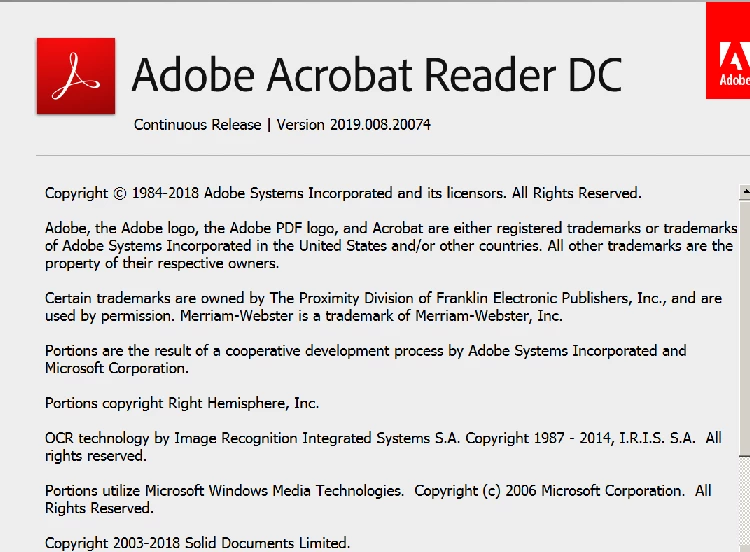
I close the tool panel I made sure this option was selected
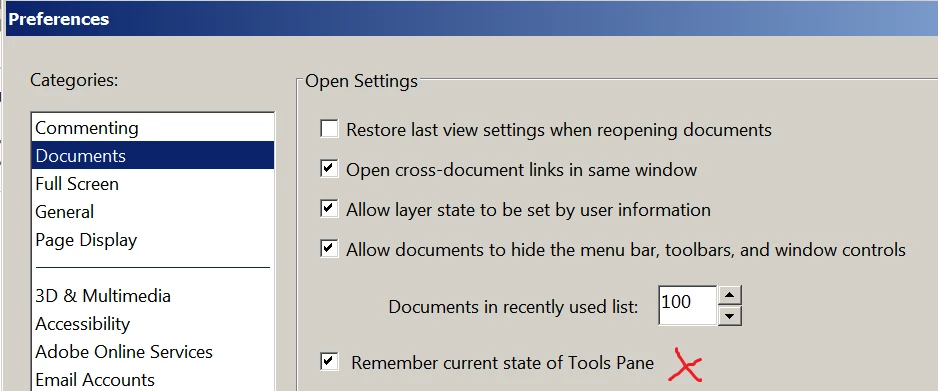
when I reopen a PDF the tool panel is open
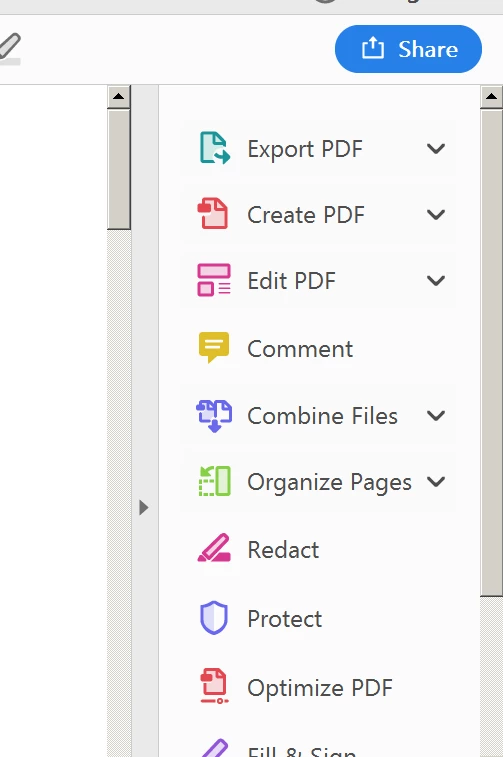
this just started with the update that was applied to Adobe Acrobat Reader DC
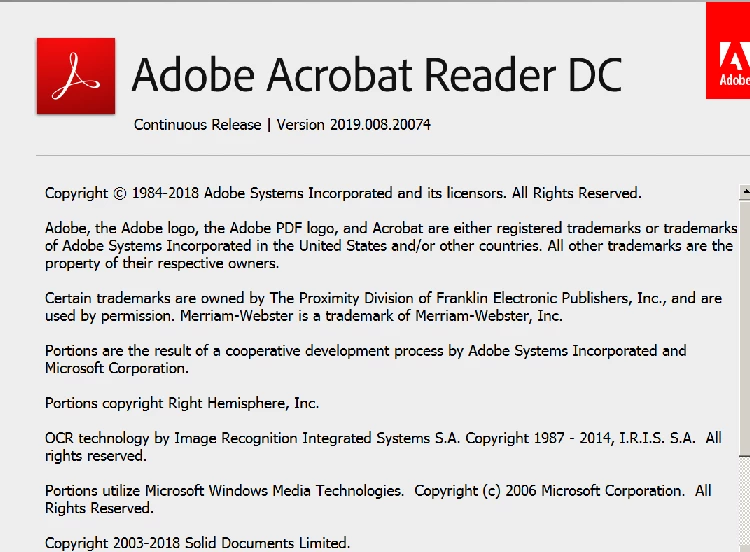
I close the tool panel I made sure this option was selected
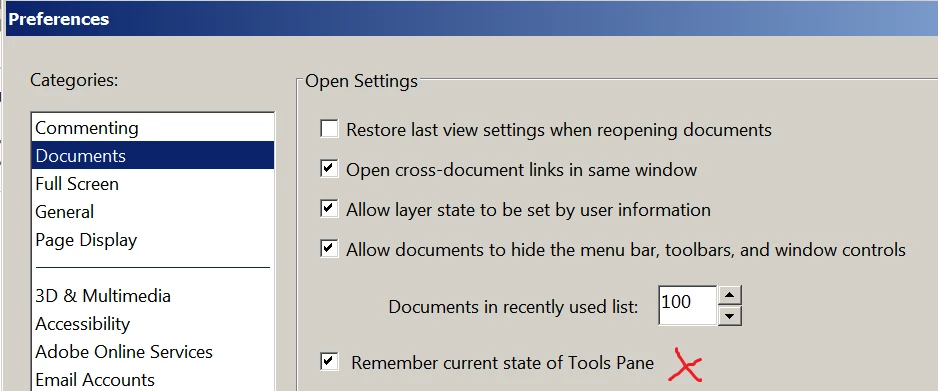
when I reopen a PDF the tool panel is open
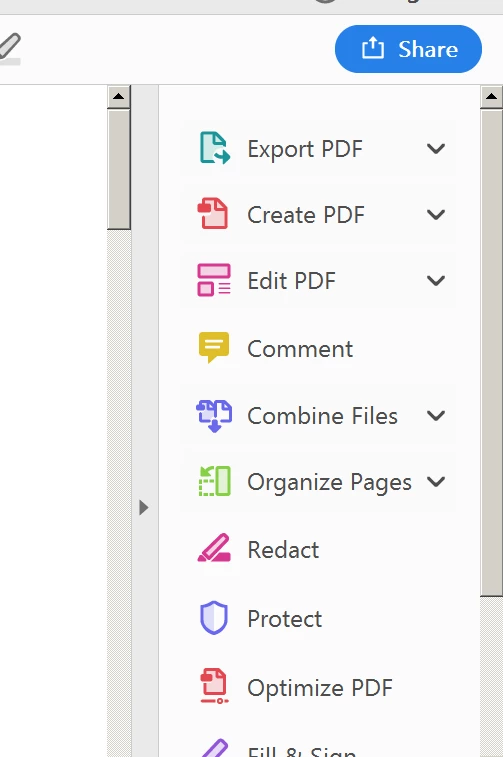
Hi WD711,
As mentioned, you are facing issue when trying to hide right-hand tools pane in Reader, could you check "restore last view settings when reopening documents" under Edit > Preferences > Documents, click OK, relaunch Reader and check?
Let us know how it goes.
Shivam
Already have an account? Login
Enter your E-mail address. We'll send you an e-mail with instructions to reset your password.