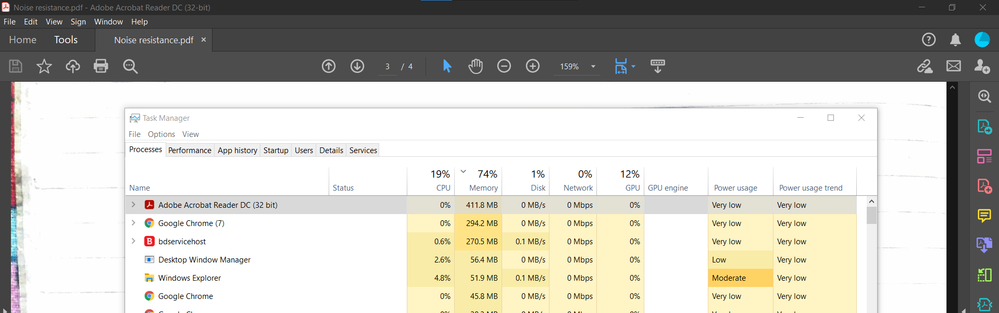Copy link to clipboard
Copied
Why does the adobe reader uses 400 MB RAM for a simple 4 pages document? Please help me fix it..
 1 Correct answer
1 Correct answer
Hi Parth_D
Hope you are doing well and sorry for the trouble. As described, Adobe Reader uses 400 MB RAM for a simple 4 pages document
Would you mind sharing the version of the Adobe Acrobat Reader DC you are using? To check the version go to Help menu > About Acrobat and make sure you have the latest version installed. Go to Help menu > Check for updates and reboot the computer once.
Also try the following preference setting and see if that works for you. Go to Edit (Win), Adobe Acrobat (
...Copy link to clipboard
Copied
Hi Parth_D
Hope you are doing well and sorry for the trouble. As described, Adobe Reader uses 400 MB RAM for a simple 4 pages document
Would you mind sharing the version of the Adobe Acrobat Reader DC you are using? To check the version go to Help menu > About Acrobat and make sure you have the latest version installed. Go to Help menu > Check for updates and reboot the computer once.
Also try the following preference setting and see if that works for you. Go to Edit (Win), Adobe Acrobat (Mac) > Preferences > Page Display > Rendering > Uncheck 'Use page cache' > Click OK and reboot the application.
Let us know how it goes
Regards
Amal
Copy link to clipboard
Copied
unchecking the page cache option solved the issue.
Copy link to clipboard
Copied
I have the same exact issue with Premiere Rush. Any tips?
Copy link to clipboard
Copied
Not really going to be the same issue. Try the Premiere Rush forum. Good luck!
Get ready! An upgraded Adobe Community experience is coming in January.
Learn more