How can I stop "export to word" from placing text in headers?
Copy link to clipboard
Copied
Hi
I have a problem. I want to convert an old scanned manusscript of 190 pages to a word doc. So I'll start Adobe Acrobat and run the edit PDF.
When I export the doc to word format and open it in Word, some of the text goes in the header of the page, that I don't want!
So I have tried to edit the "normal.dotx" so it doesn't have any header or footer space, and set top and foot margin to 0, so all the text ends on the page, but it doesn't work.
How can I make this work, so all the text goes to the page and not in headers?
Copy link to clipboard
Copied
Hi Stig Christensen,
Apologies for the delay in response, I hope you would be able to fix it by now.
If the problem still persists, as stated above, export to Word is placing the text in headers, correct?
we need some more information for a better understanding :
- What is the dot version of the application installed? To check the version of the application please refer to the link - Identify the product and its version for Acrobat and Reader DC
- Is this a behavior with a particular file or with any file you try to export? Please try to export a different file and check if the issue is still the same.
- What is the version of the operating system installed?
Please check for any missing updates for the application, Go to Help > Check for Updates. For more information please follow - DC Release Notes — Release Notes for Acrobat DC Products
If that doesn't work,
Please try the following steps, Go to Edit (Windows), Adobe Reader / Adobe Acrobat DC (Mac) > Preferences > Convert from PDF > Word Document > Edit Settings > Try to toggle between the Page Layout Settings, and check if that brings any difference
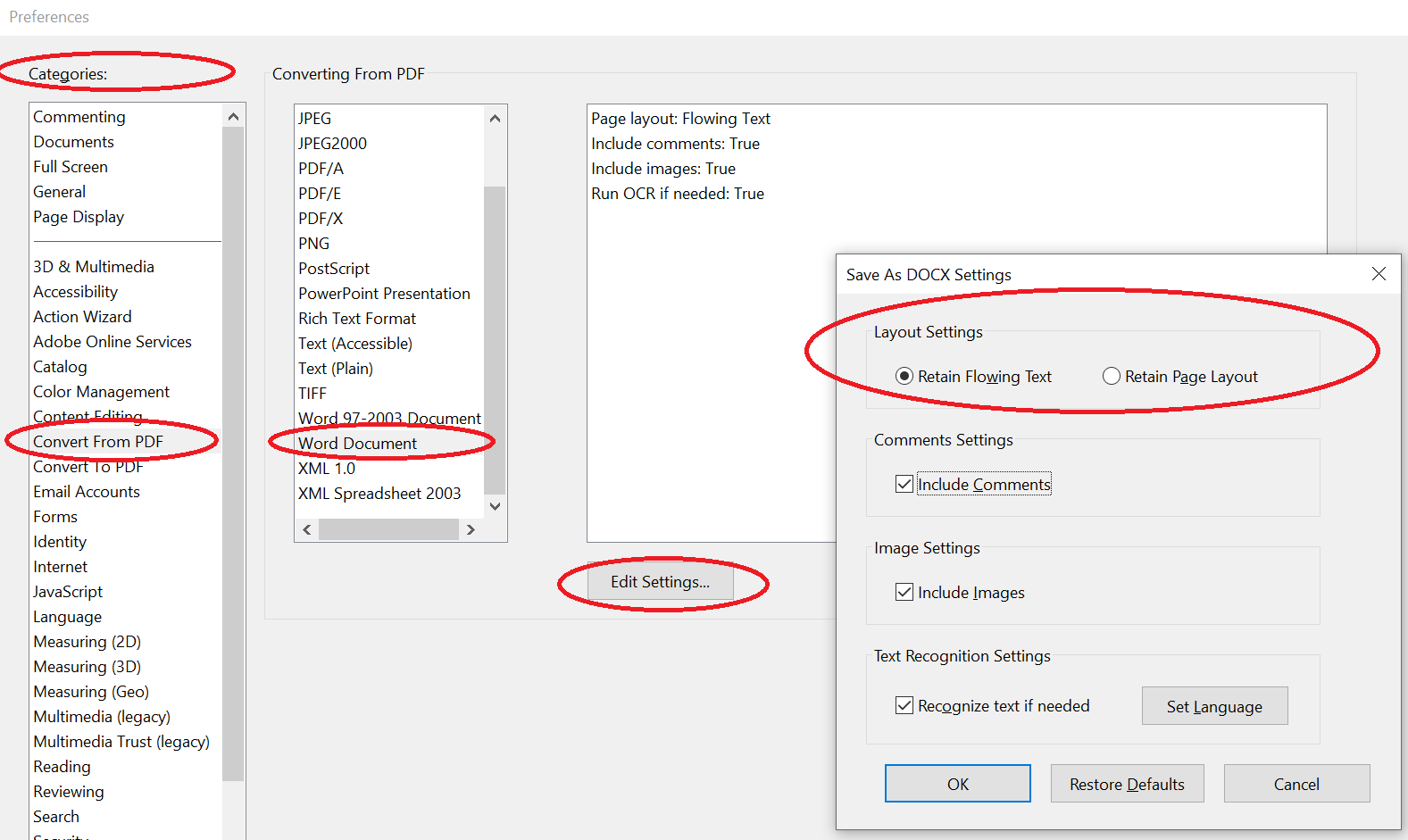
If the doesn't work, try exporting the file to Word on Adobe Document Cloud
Could you please share the file with us through private message for the testing purpose? How Do I Send Private Message | Adobe Community
Let us know if that works for you
Regards,
Amal
Amal
