how do i change font size in adobe acrobat reader dc?
In my previous version, Adobe Reader X, the menu bar had a tab for setting the font size to any % desired. I don't see that anywhere on this new version.
In my previous version, Adobe Reader X, the menu bar had a tab for setting the font size to any % desired. I don't see that anywhere on this new version.
Hi sambusac,
Go to View-> Show/Hide-> Page Controls-> Uncheck 'Undock' and the option above should be 'Hide Page Controls'. Please refer the following Image :
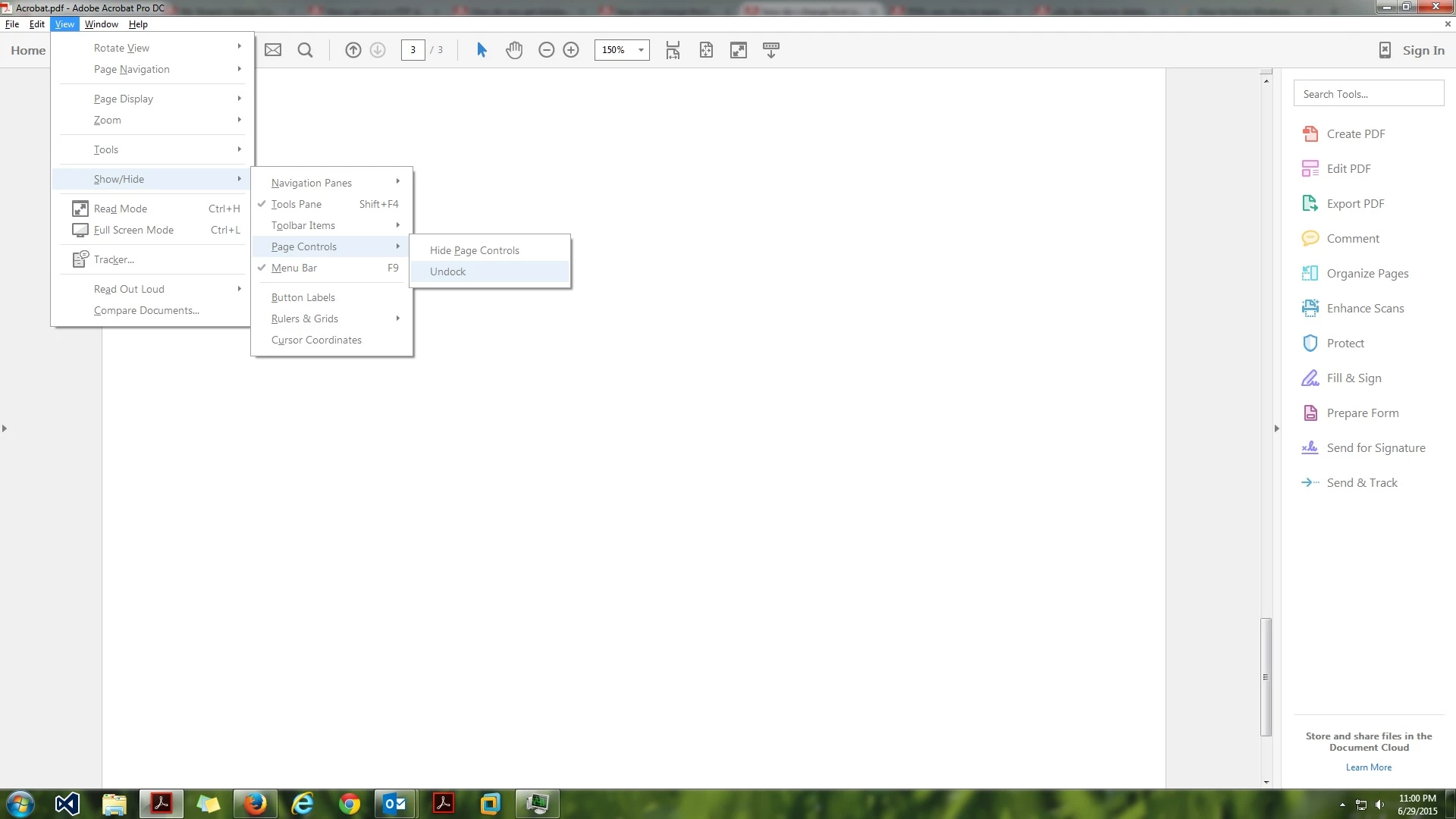
If you want to change font size while you are editing the file :
You can do so by clicking on the Edit PDF option on the right hand side pane and then you can choose font size under Format options.
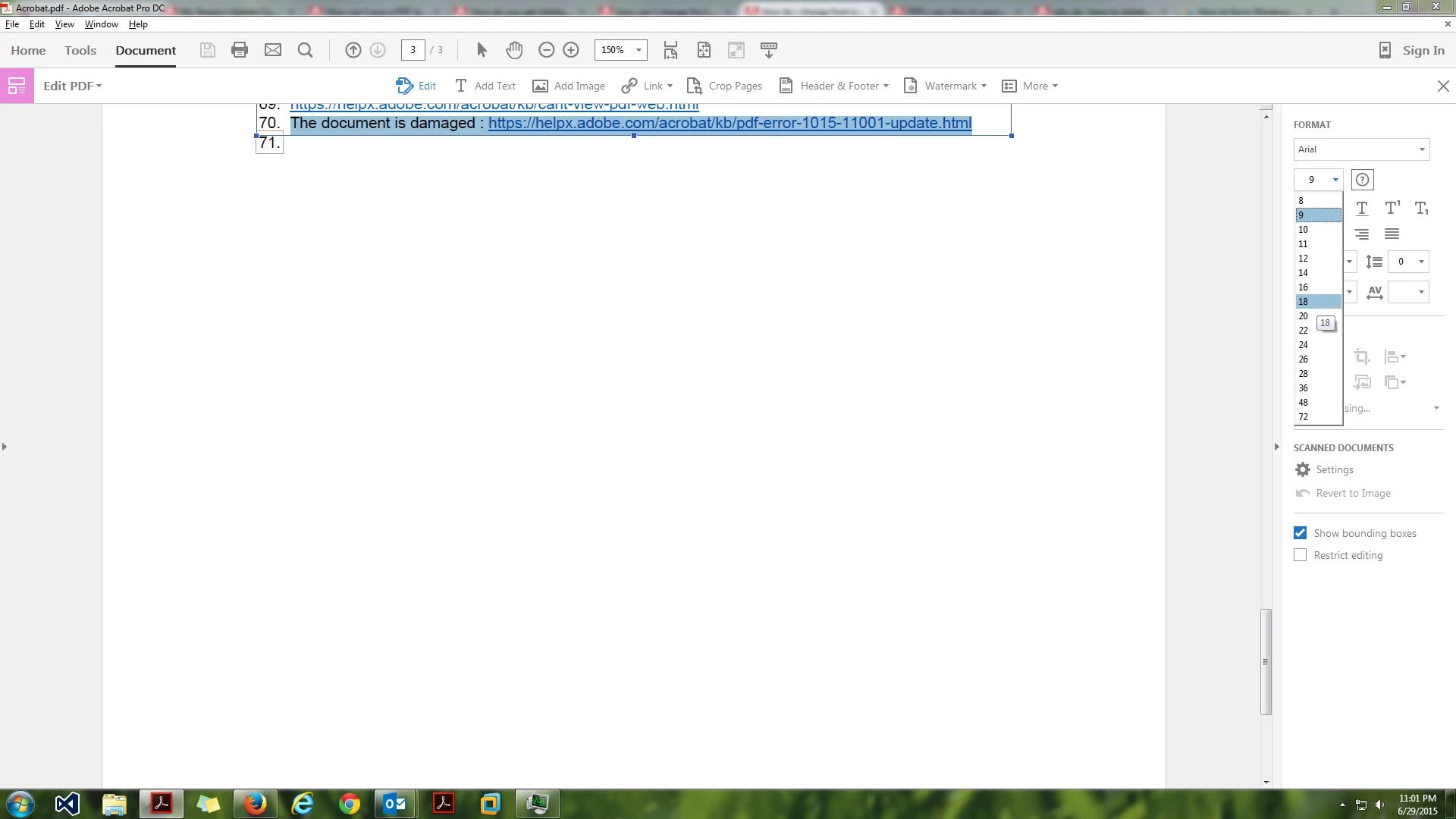
Hope that helps. ![]()
Regards,
Rahul
Already have an account? Login
Enter your E-mail address. We'll send you an e-mail with instructions to reset your password.