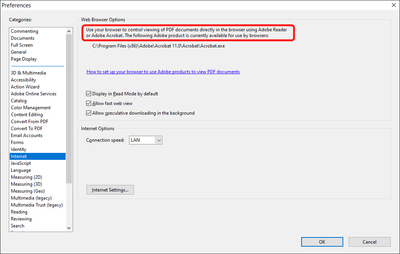- Home
- Acrobat Reader
- Discussions
- Re: How do I open an on-line PDF file without havi...
- Re: How do I open an on-line PDF file without havi...
How do I open an on-line PDF file without having to save it first?
Copy link to clipboard
Copied
Hello,
I recently changed a setting in Acrobat Reader which now only allows me to open an on-line PDF file after it has first been saved (in my downloads file). I would like to undo this setting but am unable to recall what or where it is. It is not a browser setting as I've checked those - both Chrome and Edge.
Please can someone tell me what Acrtobat Reader setting I need to change to allow me to view / download a PDF file without having to save it first.
Brett
Copy link to clipboard
Copied
It is a browser setting, actually. It even says so explicitly under Edit - Preferences - Internet:
If you let us know what browser you're using we could help you set it up there.
Copy link to clipboard
Copied
a particular site and changed a setting in Acrobat Reader - not my browser
- and then I started getting the 'save as' pop up before I could open the
file. As for your question, I use both Microsoft Edge and Google Chrome and
they are both giving me the same problem - which supports my position that
it's not a browser setting.
Copy link to clipboard
Copied
What have you changed in Acrobat Reader?
Copy link to clipboard
Copied
For ME it's a browser setting in Chrome "Always open with system viewer" in the download pull-down:
Copy link to clipboard
Copied
Copy link to clipboard
Copied
ari oliveira, your message is confusing and clearly does not belong here.
Copy link to clipboard
Copied
@ari oliveira wrote:
CPF tracking number 00019074840
Did you post to the wrong forum or is this spam? If we don't hear back, we can mark it as spam.
"A CPF number is the Tax ID generated once you have been registered into the Brazilian Revenue. CPF stands for "Cadastro de Pessoas Físicas" (Natural Persons Register). The CPF has 11 digits and it may be issued by the Brazilian revenue service in Brazil or Brazilian consulates and embassies abroad."
Get ready! An upgraded Adobe Community experience is coming in January.
Learn more