- Home
- Acrobat Reader
- Discussions
- Re: How do I remove the right hand pane in Reader ...
- Re: How do I remove the right hand pane in Reader ...

Copy link to clipboard
Copied
How do I remove the right hand pane (export pdf, create pdf, edit pdf, etc.) on Reader DC? It takes up a quarter of my screen and I never use that stuff!
Thanks for your help!
 1 Correct answer
1 Correct answer
The July 2015 Acrobat & Reader DC update introduced a UI change for the right-hand pane. Now when you launch Acrobat/Reader DC, it will retain the last state (collapsed or open) of the tools in the Right-Hand Pane. You can find more details on this page
Acrobat Help | New features summary.
Edit: Just to clarify in Reader DC, it's a Preference located under Edit > Preferences > Documents "Open Tool pane for each document".
Copy link to clipboard
Copied
You can either click the Right Hand Panel bar or you can use the keys Control+H to go into "Read Mode". Note "Read Mode" just displays the document and no panels. "Read Mode" does not stay between documents or sessions either.

Copy link to clipboard
Copied
Is there a way to turn it off globally so I don't have to do that every time I open a document?
Copy link to clipboard
Copied
Sorry, I thought I had been clear, but apparently not. My bad. The answer is "no", there is not a global way to turn it off for every document.
Copy link to clipboard
Copied
We need an option under preferences for the tools pane:
* Off on open Acrobat
* ON on open Acrobat
* REMEMBER LAST STATE on open Acrobat
It is unacceptable to have the tools panel open and occupy precious desktop real estate by default every time Acrobat opens.
Previous versions of Acrobat DID NOT open the tools pane by default. Please reinstate the previous Status Quo.
Copy link to clipboard
Copied
This is without question the worst version of Adobe Reader/Acrobat I have used. The idea that I have to take an action to close a useless tools panel EVERY time I open a .pdf document is repellent. Not being able to apply a universal preference to hide the tools panel, seems to me to be a major design failure. Hopefully Adobe will address this issue so I don't have to use third party software to open their documents.

Copy link to clipboard
Copied
If the underlying intention of the Adobe designer of this was to make more people create Adobe account to went their frustration in this forum then I must say this is really a great idea (add crappy/frustrating/unused "in your face" feature). If Adobe is really a company who listens to users then probably must fire the guy/gal programmer along with entire chain of (of management) for coming up with this idea.
Copy link to clipboard
Copied
I only use Acrobat DC to READ documents sent to me and now I am virtually unable to do this. Each and every time I have to scroll backwards and forwards. I didn't even know how to remove the stupid panel.
it should be REALLY REALLY easy to remove it so it goes away!! I hate it
Copy link to clipboard
Copied
I agree, having the panel open on the right is unacceptable and we should be able to shut it off as default. I also do not like the white background it makes my documents fade into the back ground, bring back the gray.
Copy link to clipboard
Copied
Agree.
Copy link to clipboard
Copied
I uninstalled and downloaded the prior version, took 5 minutes. This site has the last 3 versions that can be downloaded.
Copy link to clipboard
Copied
So, what is Adobe doing to address the concerns of the community?
It's always fun in software design when someone comes up with a "good" idea and the user base absolutely rejects the new layout/feature. If Adobe had any sense of community, you would stop foisting your poorly thought out design changes onto the users and (wait for it) allow your users to accept or reject your changes. With all the data collection you are doing it's a pretty easy measure to see how many users would disable this "feature" if you had an option for it. Now you're going to force users to edit the .AAPP files to get what we want...you are just forcing everyone to deal with your crap and not having any formal flexibility on the topic. The fact that Adobe chose to not allow the users an option here is telling...it says to me as the user "we don't care what you want in the software that you paid for, we will just give it to you how we want you to do it." As an IT professional I'm well aware of the problems that can come into play by offering too many choices or ways to do things- but this is neither of those. A user can turn off that pane (every annoying time) and the product still works just fine...so you can't say it's impossible to get rid of and that we're asking for you to re-write how Acrobat works. Someone was impassioned and adamant that this change and felt that it should be required to all users. I'm sorry, but good ideas are bought into because of their utilitarian nature. This feels a lot like a bad idea that you are dumping on the end users because someone was too proud to admit that they had a terrible idea. Or maybe your management is so dominating that the opinions of the engineers are not being heard and instead you're going with a mandate from above. Either way, it leads me to believe that I'm paying for software in a dysfunctional organization...that may not be true, but that's how my perception is being shaped. Change is fun when it's a choice, not when it's being dictated to you.
So, sorry to the man/woman who thought this was a good idea to force this on users every single time you open a document (annoying much?). The user base adamantly rejects this waste of real estate and is fairly asking for a user friendly alternative. We all don't work in 32" cinema studio displays...maybe you should be considerate of the people who spent their money on software instead of a bigger monitor. It's not an "AND" decision for most of is- it's an "OR" decision. Please respect the fact that money is not an infinite resource for most people.
Listen to your users and put this as a choice, not a permanent change. Oh yeah and every time you update the software you should honor the user's choice and not try and turn this back on with every single patch. Stop trying to dictate to your users what is best for them and allow them to help you make the best product. The customer feedback is free- it's unfortunate that you aren't taking this to the bank...
Copy link to clipboard
Copied
Yea, it's pretty sad that the community has to turn software developer in order to get a problem - not to mention a well complained about problem - addressed.
Copy link to clipboard
Copied
Please change this. That is a terrible solution. Why would we want to see this thing every time? It is huge...
Copy link to clipboard
Copied
Thanks to tmmcentyre. No thanks to Adobe and your crappy support service. This is an easy simple fix that should be made easier to do. Major fail. And I would have quit using the software and uninstalled if I didn't find this fix.
Copy link to clipboard
Copied
Steve, kind of you to help out. It's a shame Adobe makes changes and denies staff the ability to help users use the product as they need to use it. I'm sure you would like to help further. Look at the comments with the most likes and you'll see those who, not being staff, are able to help users remove this tool pane automatic appearance upon opening feature. I'm afraid the general feedback I get is Adobe are alientating customers. They feel they're having to pay for every little addition, pushed to use your own cloud, given features they don't want upon an automatic upgrade. You're a talented guy so you'll just get a job somewhere else but Adobe will lose market share once competitors establish themselves because Adobe has lost it's customer loyalty. Though your future is secure, perhaps you might pass this feedback on to someone who will actually take it on board for us?
Thank you.
Copy link to clipboard
Copied
Hey, 
 , why don't you take this to your upper management?
, why don't you take this to your upper management?
Copy link to clipboard
Copied
In Edit > Preferences > Documents untick: "Open Tool pane for each document".

Copy link to clipboard
Copied
Unfortunately, there is also a (different) sidebar in the tools mode, misnamed "get started". UM I actually DO want to get started... but just cant see the document I want to edit... Adobe's giant redundant and useless toolbars and panes take up about 3/4 of the window.
Not only does above not stop it opening, but I can't find ANY way to close it at all!
Any ideas please?
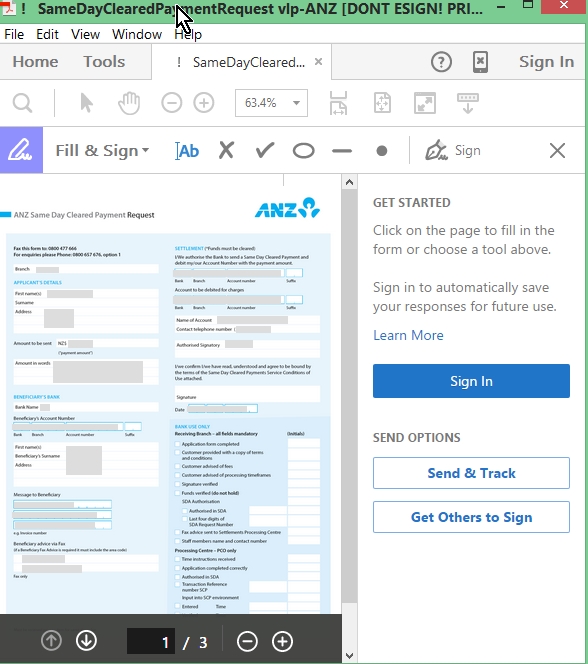
(Adobe you really take the cake. Look what happens when I look for a recent document... if anyone knows the elementary school they get their techs from please let me know - so I make sure I don't send my kids there! What happened to resizeable panes, tabs, customizable toolbars, drop down menus, custom text and button size options? Haven't they been invented yet? Do I really need a print button taking up 10% of the window when I am looking for a recent file and know how to press control p?)

Copy link to clipboard
Copied
I don't HAVE Preferences under Edit! And when i DO find documents and uncheck open tool bar it doesn't make any difference - the damn panel stays open ...
Copy link to clipboard
Copied
Okay, seems I've stumbled upon an ugly workaround but it works for me. I'm using Windows 8.1. Go to the install directory, i.e." C:\Program Files (x86)\Adobe\Acrobat Reader DC\Reader\AcroApp\ENU". Create a new subfolder (I used "Disabled"). Move 3 files from the "ENU" folder into the new "Disabled" folder: AppCenter_R.aapp & Home.aapp & Viewer.aapp. Open a PDF and no more Tool Pane! I originally moved just the "Viewer" file but if you clicked on "Home" or "Tools" on the toolbar you couldn't go back to the "Document." Moving all 3 files takes care of that issue. Like a lot of people I don't and won't ever use any of the tools. I just want a reader. Let me know if this works for you.
Copy link to clipboard
Copied
Removing these three files (applets) in another folder worked for me without any hiccups. Thanks!

Copy link to clipboard
Copied
This works for me!!! Thanks
I have to say the design is really awkward!!!!

Copy link to clipboard
Copied
it's help me too. thx a lot! hope adobe will take a clear look on that issue.
Copy link to clipboard
Copied
This RC is the worst UI that reader has ever had.
However, moving those three files was brilliant... thanks...
Find more inspiration, events, and resources on the new Adobe Community
Explore Now