- Home
- Acrobat Reader
- Discussions
- How do I stop word trying to open pdf docs?
- How do I stop word trying to open pdf docs?
How do I stop word trying to open pdf docs?
Copy link to clipboard
Copied
Word keeps trying top open PDFs. How do I stop it?
Copy link to clipboard
Copied
Ok. But I can't see how to save it as a jpeg- sorry
Judy Faulkner
Chartered psychologist
Chartered scientist
HCPC registered
07971581657
Copy link to clipboard
Copied
Hit Print Screen (for the whole screen) or Alt+Print Screen (for the current window only).
Nothing seems to happen.
Start PAINT from ACCESSORIES.
Use Edit > Paste.
Now you should see your screen shot.
Double check there is no personal information on screen, then use File > Save.
Choose JPEG as the type of file to save before filling in a name.
Copy link to clipboard
Copied
Ok I've done that but I can't see where I reply on the full discussion
Judy Faulkner
Chartered psychologist
Chartered scientist
HCPC registered
07971581657
Copy link to clipboard
Copied
When I get an email reply from the forum, I never reply. It doesn't even work for me, no idea why it works for you; it's not what we're expected to do. Anyway, there's a link in the email View the full discussion. Click on that, it brings you to the forum.
Now go to the bottom and hit Reply. Type your reply and hit Post but first use the CAMERA icon to add your screen shot(s). You should see them on screen.
Copy link to clipboard
Copied
Its the reply button bottom right that I can't see
Judy Faulkner
Chartered psychologist
Chartered scientist
HCPC registered
07971581657
Copy link to clipboard
Copied
Ok, I should have included that. Go to the top of the forum page (with your discussion). It should say Hello judyf23. More likely it says "sign in". If you sign in, you will be able to reply, otherwise it just doesn't know who you are!
Copy link to clipboard
Copied
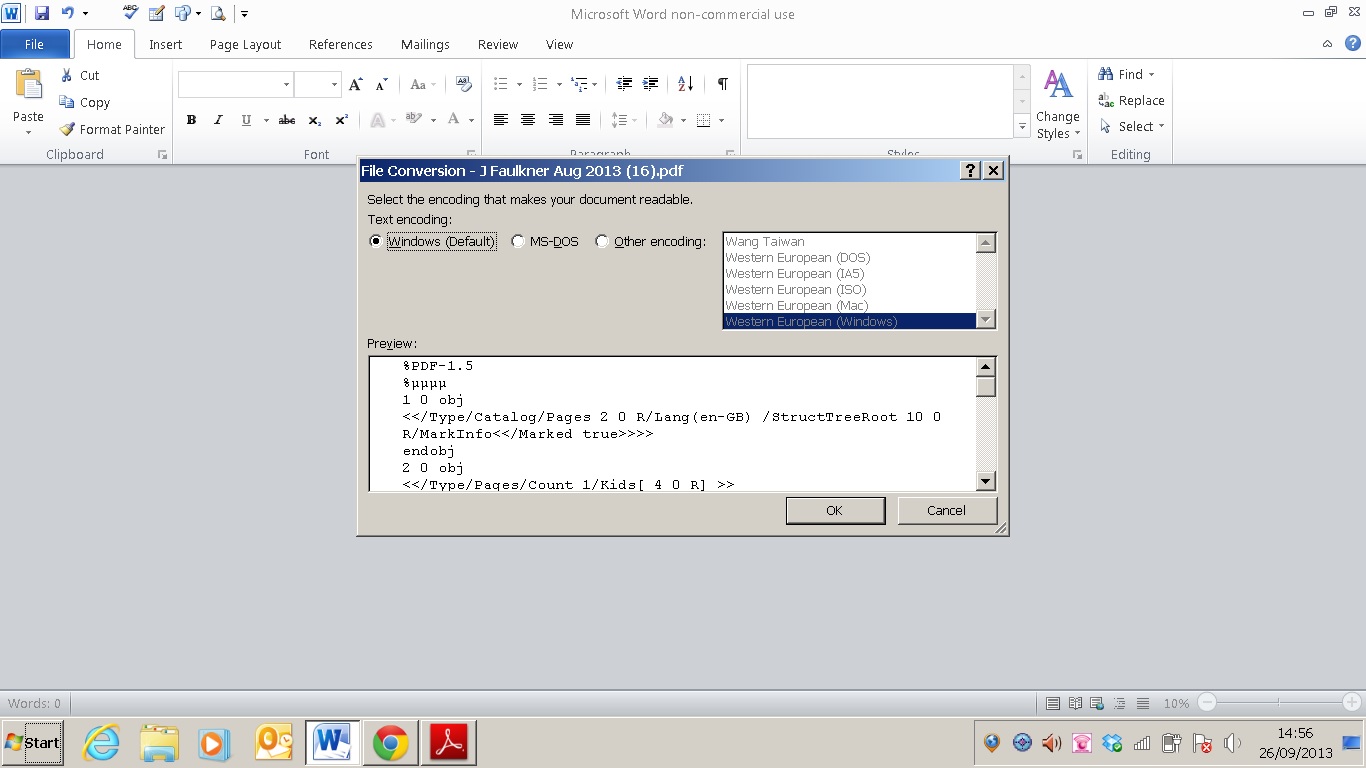
Copy link to clipboard
Copied
Whoo hoo! That's just what we needed.
Well, we seem to have confirmed that
(1) Your DOCX files are opening in Adobe Reader, and
(2) Your PDF files are opening in Microsoft Word.
Now, we had a go at fixing this but it seems pretty tangled up. It may be better to just forget double clicking and use File > Open in Word for DOCX files, and File > Open in Adobe Reader for PDF files. If you're having trouble even doing that, let's focus on getting that bit working for you - let us know the problem.
(NB Because things are messed up you CANNOT rely on the icon to decide on the type of file. Use Properties to look at the file name or type).
Copy link to clipboard
Copied
Adobe and word seem as confused as me!
I have to disappear for an hour now but I'll get back to it.
Thanks
Judy Faulkner
Chartered psychologist
Chartered scientist
HCPC registered
07971581657
Copy link to clipboard
Copied
I think at this point, I'd try uninstalling both apps, using the cleaner to get rid of all the little Adobe Reader bits, and reinstalling them.
Copy link to clipboard
Copied
cleaner?
Judy Faulkner
Chartered psychologist
Chartered scientist
HCPC registered
07971581657
Copy link to clipboard
Copied
and that would mean uninstalling office?
Judy Faulkner
Chartered psychologist
Chartered scientist
HCPC registered
07971581657
Copy link to clipboard
Copied
judyf23 wrote:
and that would mean uninstalling office?
Or you could try a Repair of Adobe Reader and Microsoft Office (from Control Panel | Programs & Features).
Copy link to clipboard
Copied
-
- 1
- 2
Get ready! An upgraded Adobe Community experience is coming in January.
Learn more