- Home
- Acrobat Reader
- Discussions
- How to disable printing and save option in adobe r...
- How to disable printing and save option in adobe r...
How to disable printing and save option in adobe reader DC
Copy link to clipboard
Copied
Good morning,
we have a problem using Adobe Reader DC.
We would like to disable printi and save option from it but we can't find how to do this.
I mean that on some PC where Adobe reader DC is installed, i want to set from default that user can't print and save document when open PDF using adobe reader DC.
How we can do this?
Kind Regards
Nicola Falcone
Copy link to clipboard
Copied
Hi EverySwS,
Sorry as it is not possible to secure PDF with restriction in Adobe Acrobat Reader DC.
It is a free service and has limited access to the tools.
To add restrictions to the PDF, you need Adobe Acrobat DC subscription. Plans and pricing | Adobe Acrobat DC
You can put restrictions to printing and editing, but you can not restrict the option to save the PDF.
Please refer this help document to get more information on restriction: Securing PDFS with passwords, Adobe Acrobat
Let us know if you need any help.
Regards,
Meenakshi
Copy link to clipboard
Copied
Thank you for answer!
But there is a way to HIDE the menù icon so the user can't see them?
Kind Regards
Copy link to clipboard
Copied
If you have the full version of Acrobat, you can hide the menu bar and tool bars as an opening view. You can lock the document for editing and for printing, and even require a password to open. You cannot do these things with the free Reader. If it's a one-time thing, you can get a one-month subscription or a seven-day free trial. If you do this multiple times, you will need to have Acrobat, not the free Reader.
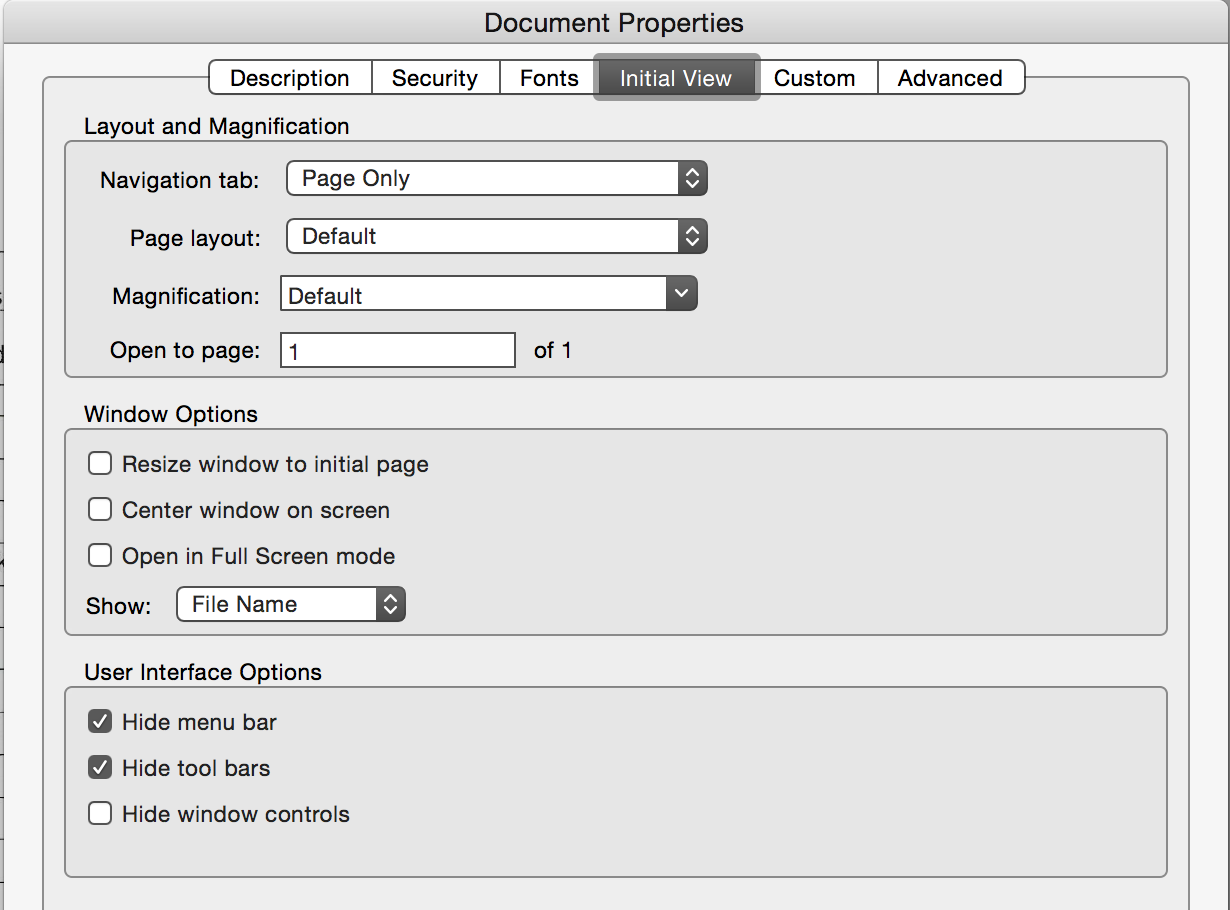
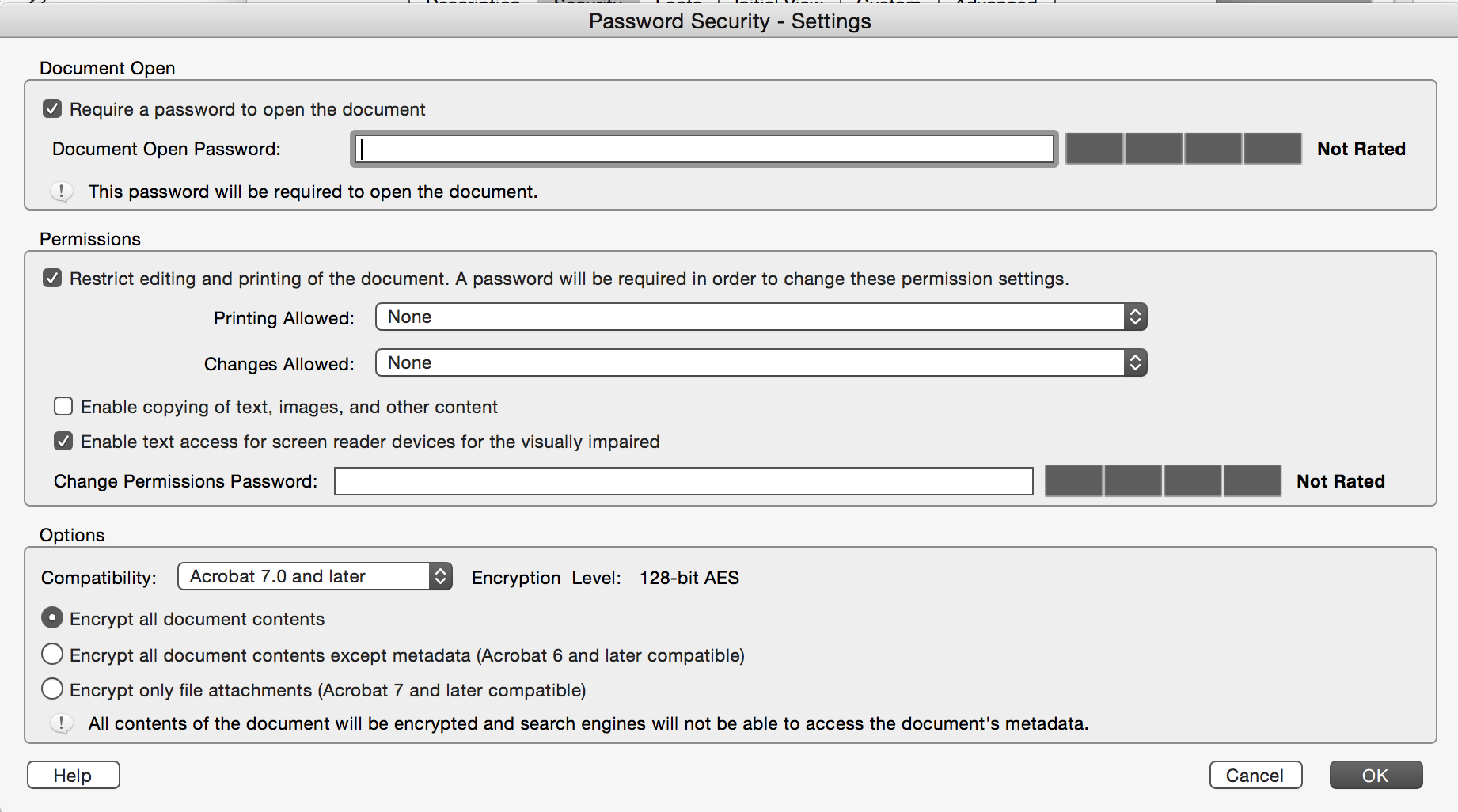
Find more inspiration, events, and resources on the new Adobe Community
Explore Now