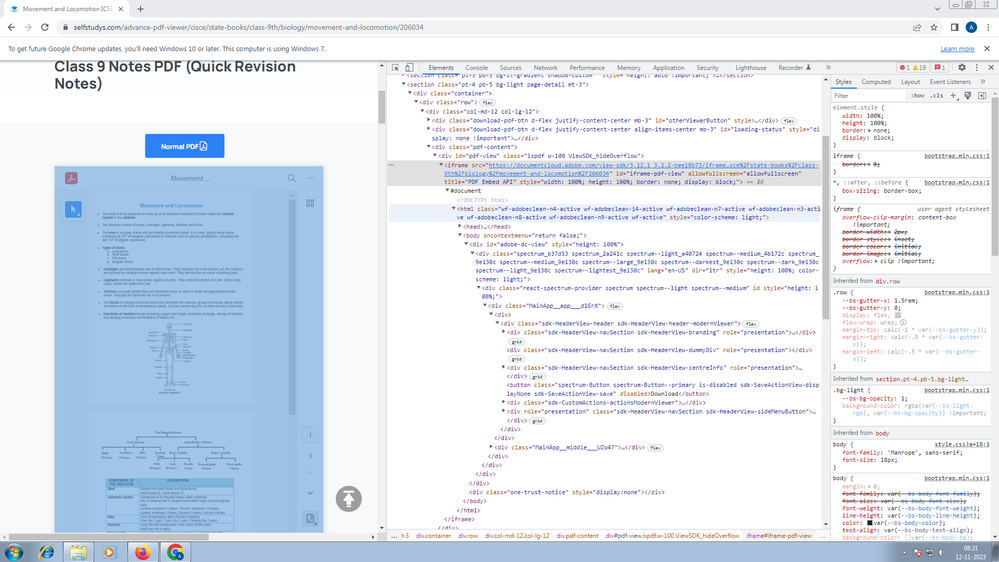- Home
- Acrobat Reader
- Discussions
- How to download a pdf file from a website
- How to download a pdf file from a website
Copy link to clipboard
Copied
Hi Guys,
I need help to figure out how i can download file such as PDF from a website that has no such option to download that PDF, is there a way i can do it?.
Thanks in advance and looking forward for an answer from the community, and thanks for the support.!!!
 2 Correct answers
2 Correct answers
Thanks for the help, i could solve the problem doing a different thing. By clicking show thumbnails, then print, then save as PDF i can now download it.
Hello!
I hope you are doing well.
Please see this article to Learn how to manage your files and folders on Adobe Cloud storage: https://adobe.ly/43oCt3e
Download the file from the Website, save it locally, and open it with Acrobat Reader.
Thanks,
Anand Sri.
Copy link to clipboard
Copied
Download from where? Can you post a screenshot?
Copy link to clipboard
Copied
From a webpage that opens pdf in an embedded pdf viewer and doesn't allows user to download.
Copy link to clipboard
Copied
If it's really a PDF file that's not really possible. The file has to be saved locally for it to be viewed. If it's a PDF file that was converted to another format and then displayed, then it's possible.
Copy link to clipboard
Copied
If you want to download the pdf but it doesn't have the button to do so (is probably embedded into the website or some .js) just hover anywhere on the pdf and press 'CTRL + S'. This should download the pdf file to your computer. Hope this helps even if this is an older post.
Copy link to clipboard
Copied
It works form me CTRL +S
Copy link to clipboard
Copied
OMG, THANK YOU GOOD LORD
All of those comments above were completly useless, but. CTRS+S over viewed PDF worked like charm.
The PDF was somehow embedded just for viewing by the website author, with intention to view only and limit accses after some time.
BTW on MacOS its 'COMMAND+S'
Copy link to clipboard
Copied
How do i download a pdf file using my newly installed adobe software?
Copy link to clipboard
Copied
It doesn't do that. To download a PDF file on a web site, you use your web browser. PDF viewers generally have a download button. If you don't see one, please post a screen shot showing the PDF, and the whole window it is in (unless it has personal info in this file)
Copy link to clipboard
Copied
Geez, the download pdf automaticaly option totally worked. Thank you so much!
Copy link to clipboard
Copied
The original post's issue has been resolved but, it seems to many of us it doesn't work, for that:
1. press Ctrl+P and choose option to download.
If it doesn't work then,
2. press Ctrl+I
if in Firefox, a popup will showup called Page info, go to media and find the file/image and press Save As and download the file and you're done.
if in Chrome , Ctrl+I won't do anything, right click anywhere but not on the pdf, press Inspect a screen will open up at the right side, hover over the source code,
find the source code of the pdf, I've darkened the source code of the pdf I want but it won't be darkened for you, so find it, it will look like a link, confirm, if there is adobe or other pdf viewer name in it, click on the link, the link will get highlited, press Ctrl+C and open a new tab, and paste it, the pdf will open in adobe or other pdf viewer, then hit download or press Ctrl+P to download.
Copy link to clipboard
Copied
Hi,
I am a teacher working on my dissertation and had the same problem. I read through most posts and problem-solved what the one mentioned about saving in Chrome to somewhere else...I figured that in Chrome, next to your sign-in image, there is an arrow with a basket. If you click on that (even if it already sends one to Adobe - which you could do the print PDF as a fix around), you can click on the download button (arrow down into basket) and then click on the last PDF you tried to open or view online. Drag it to your desktop, and you will now have your PDF. I hope this helps, and thank you all for discussing this topic for me as well.
Copy link to clipboard
Copied
ಕೊಪ್ಪಳ ಯುನಿವರ್ಸಿಟಿ ಇ ಕಾಮರ್ಸ್ ಕೋಶನ್ ಪೇಪರ್ ಡೌನ್ಲೋಡ್
Copy link to clipboard
Copied
just press the pointer on the page you want to download ,then press ctrl+s and your download will statrt.
Copy link to clipboard
Copied
Hello!
I hope you are doing well.
Please see this article to Learn how to manage your files and folders on Adobe Cloud storage: https://adobe.ly/43oCt3e
Download the file from the Website, save it locally, and open it with Acrobat Reader.
Thanks,
Anand Sri.
Find more inspiration, events, and resources on the new Adobe Community
Explore Now