
Copy link to clipboard
Copied
 1 Correct answer
1 Correct answer
What you need is access to the settings within the "Initial View" section. However, this is available in Acrobat, not Acrobat Reader. How are you creating your PDFs? Do you have access to Acrobat?
Program: Acrobat
Menu: File > Properties
Dialog Box: Initial View > User Interface Options
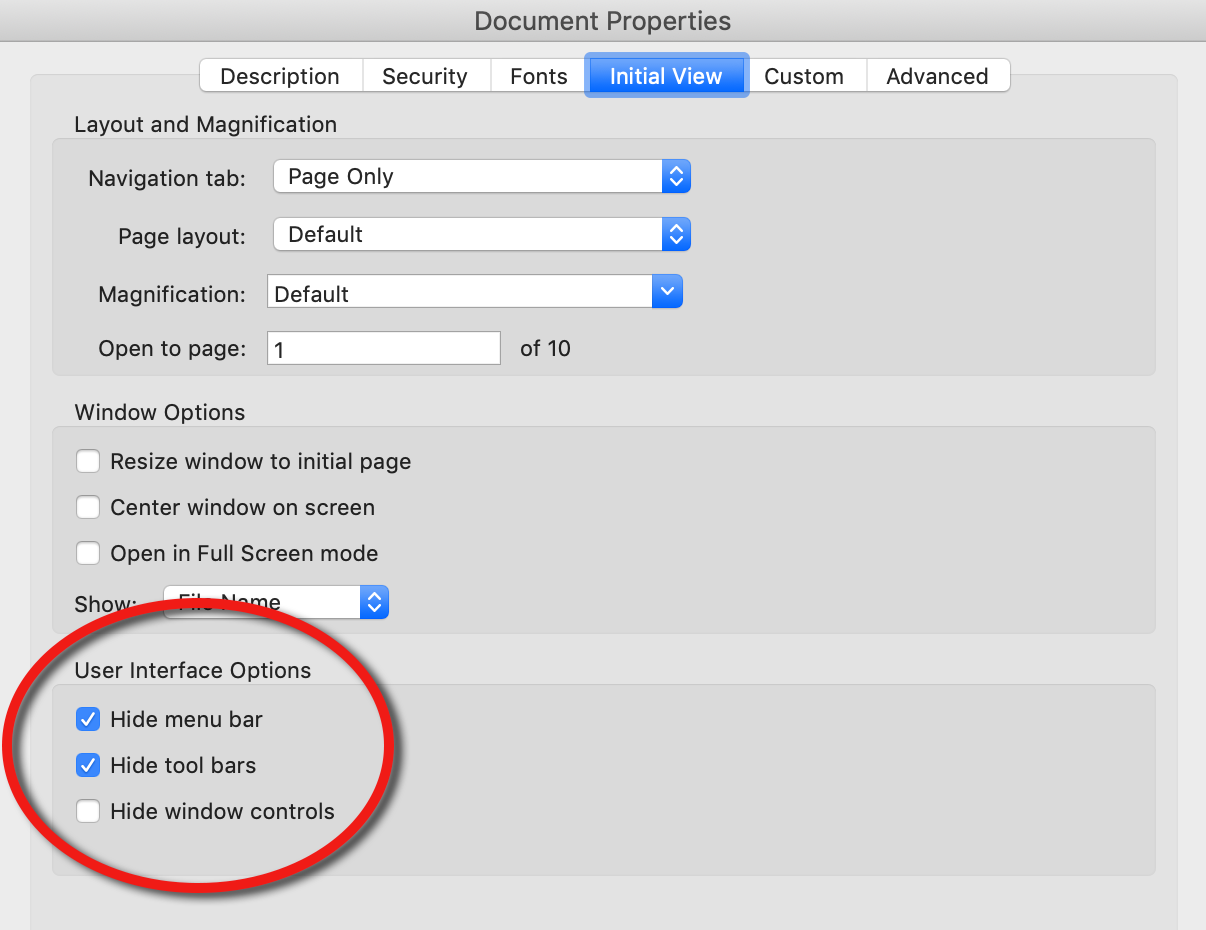
Copy link to clipboard
Copied
What you need is access to the settings within the "Initial View" section. However, this is available in Acrobat, not Acrobat Reader. How are you creating your PDFs? Do you have access to Acrobat?
Program: Acrobat
Menu: File > Properties
Dialog Box: Initial View > User Interface Options
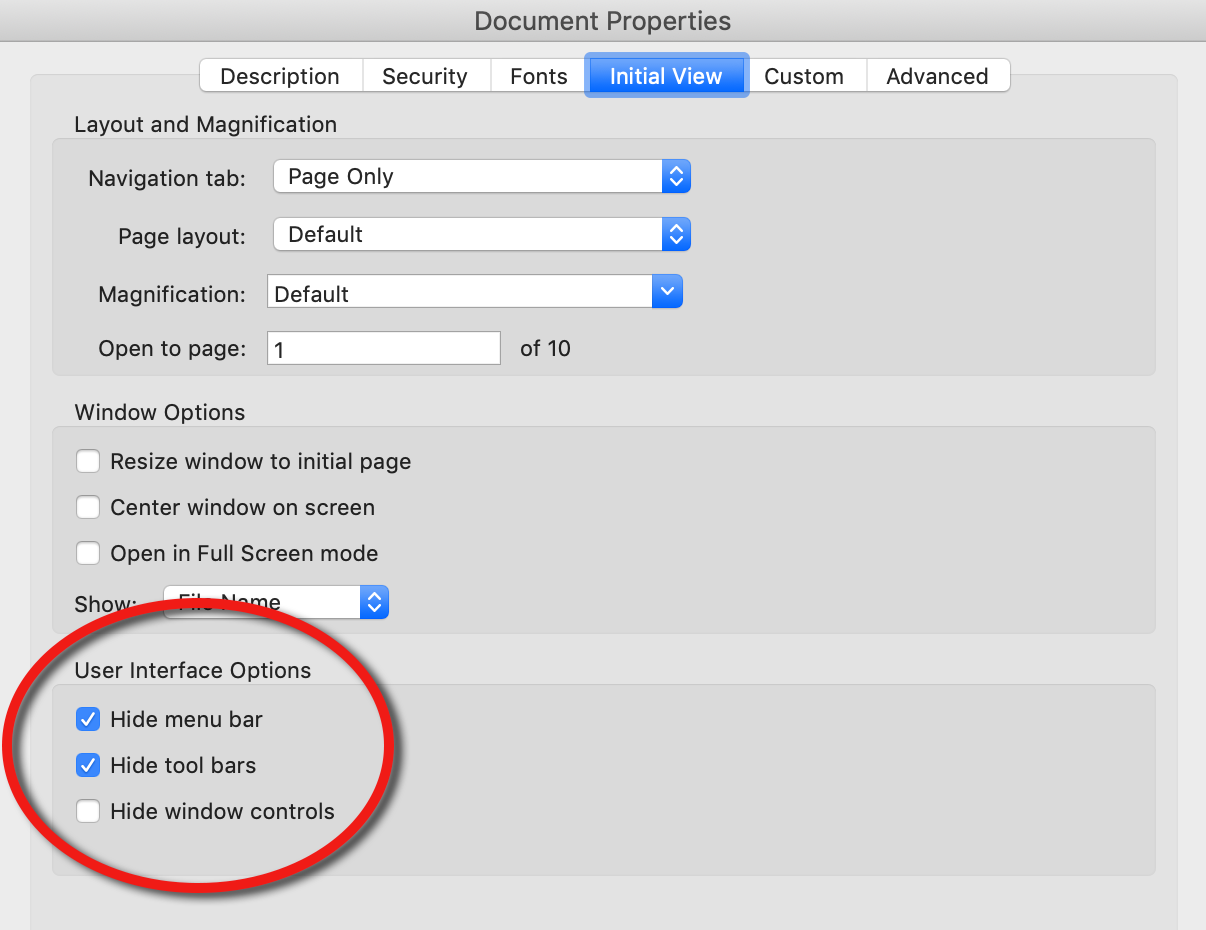

Copy link to clipboard
Copied
HI, Michael. Thank you. Our IT department installed it for me.
Copy link to clipboard
Copied
Excellent.
Find more inspiration, events, and resources on the new Adobe Community
Explore Now