Copy link to clipboard
Copied
We publish a digital journal with hyperlinks to various sources. After installation of Adobe Reader version 9 we are not able anymore to open the hyperlinks. Looking to the discussion Fora we also followed the procedure to disable the PDF/A mode of view. Then the Reader mentions that it tries connecting the website of the source and asks permission to do so. I give that permission, but nothing happens then. This is really a problem for us and I cannot imagine that this is not soluble. We use internet explorer newest version.
 1 Correct answer
1 Correct answer
Acrobat 6 is no longer supported by Adobe. Even if it were supported, it would NOT be supported on the same computer as Reader 9.
As to the PDF/A issue, the PDF/A standard recommends that conforming readers (such as Adobe Reader) not make hyperlinks actionable - which is why your hyperlinks don't work in PDF/A compliant documents.
If you don't really need PDF/A - use standard PDF instead.
Leonard
Copy link to clipboard
Copied
If you hold Ctrl and click the link(s), what happens?
Copy link to clipboard
Copied
Thanks much for your reply. Strange enough, it worked one time and then never again. I see the "hand" changing in a website sign and I see the correct website address appearing on the pdf screen, but nothing happens. I use an older Acrobat version for managing contents of pdf's and for opening pdf's via the internet explorer. Can that interact with Reader 9 not able to open hyperlinks in my pdf's even when PDF/A mode of view is disabled?
Copy link to clipboard
Copied
What versions of Acrobat and your OS are you using?
Copy link to clipboard
Copied
We use Acrobat 6.0 PRO with all updates. OS is WINDOWS XP PRO.
After installation of Reader 9, I could not open pdf's via IE browser and use Acrobat then to circumvent this problem. After some tests we concluded that a colleague with Reader 9 (with disabled PDF/A) can open the hyperlinks in my pdf docs. It looks that my use of Acrobat 6 for opening pdf's via the internet browser gives a conflict with Reader 9. My specific question is now: how can I organise that Reader 9 is used when I am opening pdf's via my internet browser instead of Acrobat 6.
Copy link to clipboard
Copied
Acrobat 6 is no longer supported by Adobe. Even if it were supported, it would NOT be supported on the same computer as Reader 9.
As to the PDF/A issue, the PDF/A standard recommends that conforming readers (such as Adobe Reader) not make hyperlinks actionable - which is why your hyperlinks don't work in PDF/A compliant documents.
If you don't really need PDF/A - use standard PDF instead.
Leonard
Copy link to clipboard
Copied
Thanks a lot for this message. I found a simple way to work with my
out-dated ACROBAT PRO 6 plus READER 9. Next step is to take ACROBAT 9.
Copy link to clipboard
Copied
I have developed an e-book in Open Office and which contains hyperlinks to external URLs and internally to selected locations within the manuscript. I used the PDF/A function to save the manuscript as a PDF. This is required by the on-line publisher as fonts must be embedded in PDF documents to be submitted for publishing.
When I open the PDF in Adobe Reader 9, I find (as do many in this forum) that the hyperlinks are disabled (no "hand" and no effect of ctrl-click etc). However when I open the document in Adobe Reader 8 (on another computer), the hyperlinks work.
Can Adobe fix the Reader 9 hyperlinks problem? I expect it will be a significant issue for all those who are publishers of e-books which contain hyperlinks as their potential readers who update to Adobe Reader 9 may find that their e-book not "work" correctly.
If Adobe cannot "fix" Reader 9, please advise of a way to get around the problem so that I can be confident that my e-books (with embedded fonts) which contain hyperlinks will work reliably for the reader.
Copy link to clipboard
Copied
DrBobOz wrote:
. I used the PDF/A function to save the manuscript as a PDF. This is required by the on-line publisher as fonts must be embedded in PDF documents to be submitted for publishing.
Do they actually mention PDF/A or is the embedding of fonts more important. It doesn't have to be PDF/A to have embedded fonts/ PDF/A has a very specific purpose and that isn't it.
Copy link to clipboard
Copied
Thanks for the prompt response,
I don't pretend to be an expert in this. I have simply used Open Office to
create a manuscript (found it excellent and easy to use). To upload to the
publisher, all fonts need to be embedded in PDF docs.
In Open Office - in "help" statement for the PDF/A notation is as follows:
"PDF/A-1a
Converts to the PDF/A-1a format. This is defined as an electronic document
file format for long term preservation. All fonts that were used in the
source document will be embedded into the generated PDF file. PDF tags will
be written"
Advice from the publisher web site forum is:
"Open Office will embed fonts if you tell it to. You need to click the
following options when you use Export as PDF:
(1) lossless compression, and (2) PDF/A-1"
I have used that advice which ensures I can upload a PDF file to the
publisher as an e-book, but as I say hyperlinks are deactivated in Adobe
Reader 9 but not Reader 8.
I am looking to understand the problem and to find a solution so I can be
sure that hyperlinks in by e-book(s) will work reliably in any PDF reader
consumers may use.
I wonder if this may be a problem for many e-book publishers who have used
OO to create manuscripts which may be compromised when consumers upgrade to
Adobe Reader 9?
Thanks again for your input
Copy link to clipboard
Copied
As per the PDF/A standard, a "conforming reader" SHOULD disable hyperlinks in a PDF/A conforming file. Since Adobe Reader 9 is a conforming PDF/A reader, it therefore follows that recommendation from the standard.
Leonard Rosenthol
Project Leader, ISO 19005 (PDF/A)
Copy link to clipboard
Copied
We are experiencing a similar problem with hyperlinks in Reader 9.3.4 but this is with PDF not /A files from which we call SWF movies.
We have training products produced in Acrobat 6, as PDFs which have hyperlinks to run Flash movies (SWFs). The products are installed from CD onto users' hard drives.
The products have worked on hundreds of PCs and Macs, but as each customer updates to Reader 9.3.4 they report failure to open the SWFs.
The SWFs are organised in a hierarchy of folders depending on exact topic. All the movies are inside a "data" folder, then main topic folders, down to sub-topic folders.
I have found that the PDF hyperlinks will open a copy of the relevant SWF if it is placed in the same folder as the calling PDF, but not when it is in its rightful position down the path.
The initial error message shown when files are in their correct folders says e.g. "Cannot find anchoring_one.swf" suggesting that only the filename is called and not the path. However the second message, displayed when the first is acknowledged, says e.g. "Cannot open data/anchoring/anchoring_one.swf" So the hyperlink IS outputting the full path, but somehow it it is being truncated to file name only.
Seems that the call is produced from the hyperlink correctly, and registers with the system as full path. Then the call is passed forward to a function which should actually open the file and here loses its path, so file-open fails and returns a "Cannot Find" message. The return code from this function is passed back as a failure, to the prior function which still knows the path. This prior function then issues the "Cannot Open" message, including the full path.
Is is totally impractical for us to rewrite and re-issue the programs in any other format, or stop thousands of independent customers from upgrading to Reader 9.3.4
I hope Adobe can fix this issue VERY quickly.
MartinQ
NauticalSoftware.com

Copy link to clipboard
Copied
the attached massage is appeared, and when i'm click on allow nothing is appeared or change taken into consideration that all the file hyperlinks at the same file to refer to such a paragraph at the same file. 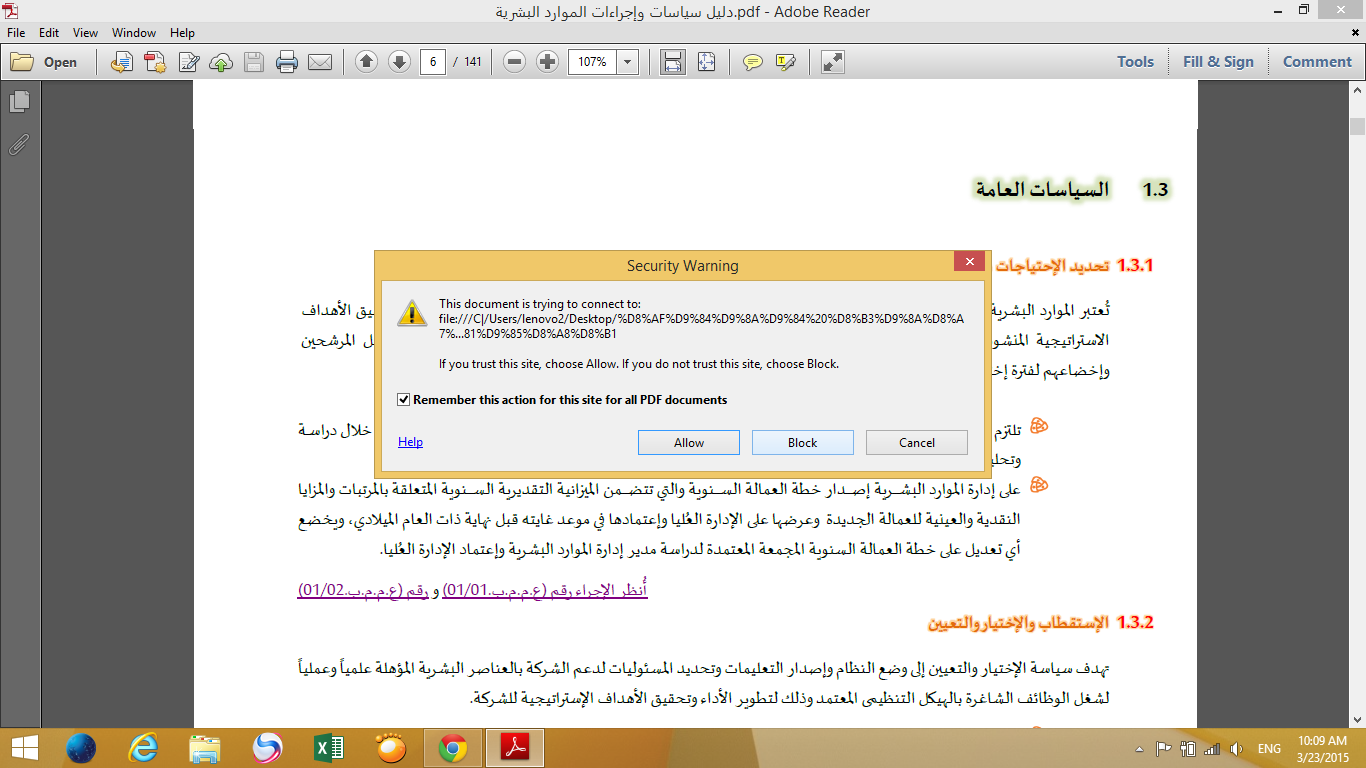
Copy link to clipboard
Copied
Can u please tell me how you sorted out this issue?
Copy link to clipboard
Copied
Actually you can open the link using Adobe Reader 9.0. It works.
I don't why you cannot do that. Try do right click the link, then copy and paste it to you web broswer. Hope that helps.
Copy link to clipboard
Copied
Thanks, I found a way to overcome the problem.
Copy link to clipboard
Copied
I found a way to work with ACROBAT 6 and READER 9. As I am not an expert and because ACROBAT 6 is a little old, I won't explain myway in this forum. Thanks for all replies.
Copy link to clipboard
Copied
Reg:Hyperlinks in pdf reports not working.
I have genereated the pdf file using java and ireports 5.0.1 with hyperlinks in it.But Unfortunately i was unable to open the hyperlink.the hyperlinks are clickable but not responding anymore those are not navigating to respective site.Could you Please provide the solution