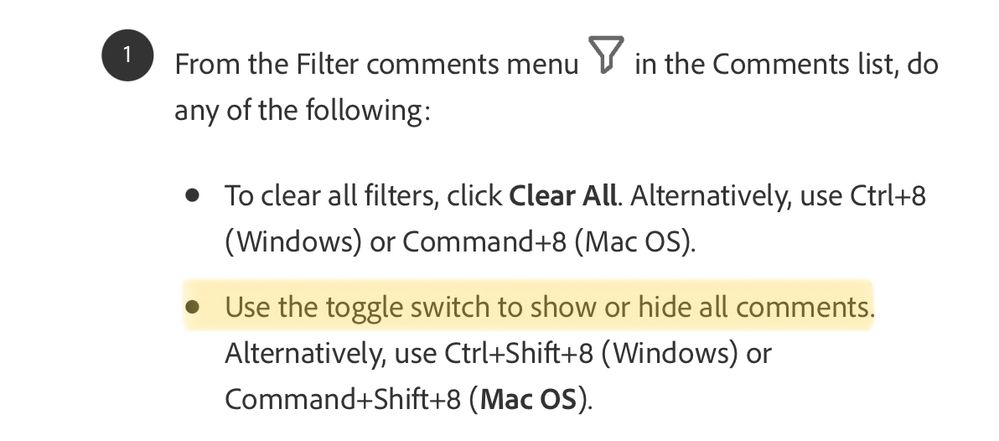- Home
- Acrobat Reader
- Discussions
- I accidentally press Ctrl+Shift+8 please help
- I accidentally press Ctrl+Shift+8 please help
Copy link to clipboard
Copied
Hello.
When i was press Ctrl+Shift for doing text shortcuts. I accidently press with * or 8 and it deletes every comment i put. i tried ctrl z but nothing happenend. the only way i can restore was close the program as i did not save. i lose my little progress on that. Is there a solution to prevent pressing ctrl+shift+8 or restore comments?
thank you.
 1 Correct answer
1 Correct answer
@Phong24917618rbob wrote:
I accidently press with * or 8 and it deletes every comment i put.
Hi
Ctrl+Shift+8 does not delete comments. It's a toggle to hide/show comments. Just use it again to show the comments.
https://helpx.adobe.com/acrobat/using/comments.html
Jane
Copy link to clipboard
Copied
@Phong24917618rbob wrote:
I accidently press with * or 8 and it deletes every comment i put.
Hi
Ctrl+Shift+8 does not delete comments. It's a toggle to hide/show comments. Just use it again to show the comments.
https://helpx.adobe.com/acrobat/using/comments.html
Jane
Copy link to clipboard
Copied
In case anyone has a similar question for macOS, use Shift + Command + 8 to hide comments, and simply Command + 8 (do not press Shift) to show them again. At least that’s what works on my system, which is running Mojave right now.
Copy link to clipboard
Copied
This also works similarly with Windows. Ctrl+Shift+8 to hide, Ctrl+8 to show.
Get ready! An upgraded Adobe Community experience is coming in January.
Learn more