- Home
- Acrobat Reader
- Discussions
- I can't install adobe reader dc on windows 10
- I can't install adobe reader dc on windows 10
I can't install adobe reader dc on windows 10

Copy link to clipboard
Copied
I can't install this program on my computer
It will show this page
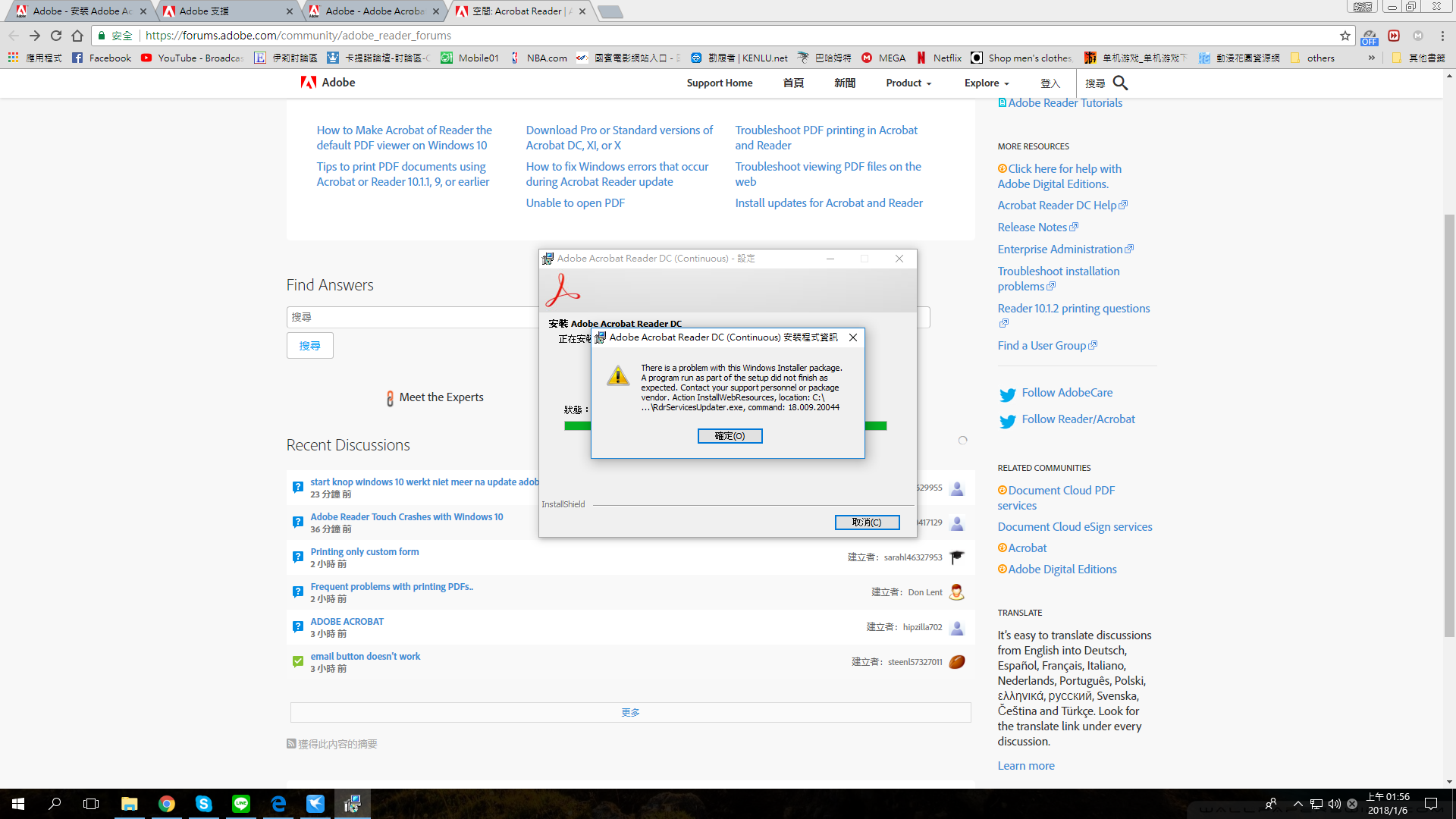
and when I download from the website and install
It will tell me that I have installed the new version
but I never install this program on my computer
could anyone can tell me how to solve this question
thank you
Copy link to clipboard
Copied
It is more than likely a Permissions problem. Your Username does not have the permission to write to the Folder or File.
Change the permissions on the Top level folder and have it apply to enclosed items, Mac OS X, or go advanced and apply Full control to all subfolders and files below the top level folder, Windows.
Copy link to clipboard
Copied
Hello Brian_ho,
We apologize for the inconvenience caused, as per the description above, you are not able to install the Adobe Reader DC on your Windows computer, Is that correct?
Please use the Acrobat Cleaner tool to remove any leftover files of Adobe Reader from the machine Download Adobe Reader and Acrobat Cleaner Tool - Adobe Labs
Restart the machine and then install the Reader from Adobe - Adobe Acrobat Reader DC Distribution
Let us know how it goes.
Regards,
Anand Sri.
Get ready! An upgraded Adobe Community experience is coming in January.
Learn more