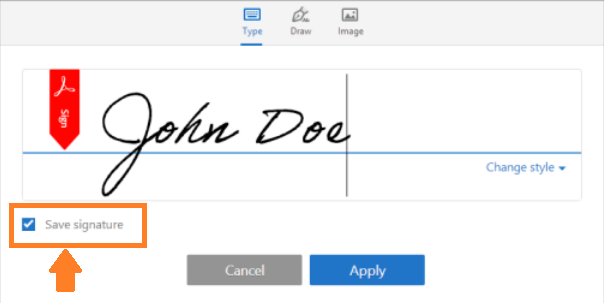Adobe Community
Adobe Community
- Home
- Acrobat Reader
- Discussions
- I can't transfer a signature to another machine
- I can't transfer a signature to another machine
I can't transfer a signature to another machine
Copy link to clipboard
Copied
I can't transfer a signature to another machine (it's the one from fill and sign).
Copy link to clipboard
Copied
Hi there
Hope you are doing well and sorry for the trouble. As described you are unable to transfer the signature to another machine (From fill and sign panel)
- Would you mind sharing the workflow/steps you are doing to transfer the signature? and what happens when you do so?
When you go to fill and sign signature panel check the option 'Save Signature', when this check box is selected, and you're signed in to Acrobat Reader or Acrobat, the added signature is saved securely in Adobe Document Cloud for reuse across all your devices.
Note: You have to login with the same Adobe ID on the other device to use the saved signature.
Hope this information will help
Regards
Amal