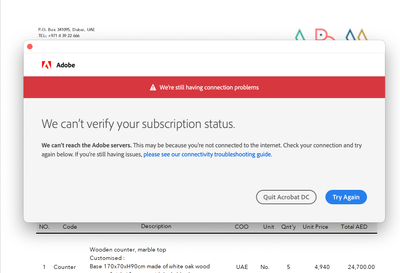Copy link to clipboard
Copied
hi, i cant open PDF Files,
when i click the files,
it shows
"Check with the developer to make sure Adobe Acrobat Reader DC works with this version of OS X. You may need to reinstall the application. Be sure to install any available updates for the application and OS X."
well, I have already updated my OX in App Store.
but i am still facing issue on opeing PDF Files.
Can anyone PLEASE HELP? ![]()
 1 Correct answer
1 Correct answer
Hi Meena,
THANK YOU SO MUCH FOR YOUR HELP!
My PDF files are able to be viewed and open already!
Thank you!!!
![]()
Copy link to clipboard
Copied
Hi Sheenay,
As you get the error when you try to open the PDF, could you please let us know the exact version of Adobe Acrobat Reader DC installed on your machine.
Take help of the steps mentioned here Identify the product and its version for Acrobat and Reader DC to check the version number.
As you have mentioned OS X above, it seems that you are referring to Mac OS X.
What is the exact version number of OS X installed on your Mac?
You may refer this help document to check the system compatibility of the application with OS here: Adobe Acrobat Reader DC system requirements
We will be waiting for your response.
Let us know if you have any questions or need any help.
Regards,
Meenakshi
Copy link to clipboard
Copied
Hi Meena,
Greatly appreciated your reply!
I am unable to see my version of Adobe ![]()
But the version on my mac is, OS X Yosemite 10.10.5 (14F2511)..
Please help, i think my adobe has crashed ![]()
Copy link to clipboard
Copied
Try once to remove the application from your Mac using the cleaner tool.
Run the cleaner tool Download Adobe Reader and Acrobat Cleaner Tool - Adobe Labs on your Mac.
Once done, restart the Mac.
Then re-install the application from here: Adobe - Adobe Acrobat Reader DC Distribution
Once the application installed, launch the application and go to Help > Check for updates.
Then check if you can open PDFs without any issue.
If you still get the error message, please share the screenshot the message.
To add the screenshot here, please use the insert icon provided in the reply window as shown below:
Once you click on this icon, you get a small window.
Click on Insert Image and then browse the location where you have saved the screenshot file.
Select the file and click on Open > Insert Image.
Let us know how it goes.
Regards,
Meenakshi
Copy link to clipboard
Copied
Hi Meena,
THANK YOU SO MUCH FOR YOUR HELP!
My PDF files are able to be viewed and open already!
Thank you!!!
![]()
Copy link to clipboard
Copied
You are welcome.
Let us know if you need any further help.
Regards,
Meenakshi
Copy link to clipboard
Copied
I still can not open pdf files
Copy link to clipboard
Copied
Get ready! An upgraded Adobe Community experience is coming in January.
Learn more