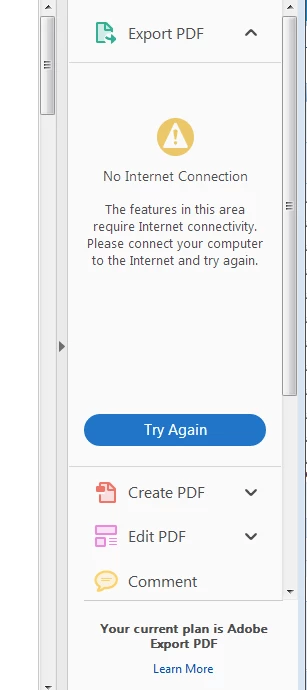Answered
I keep getting the error message "No Internet Connection", even though I have an internet connection.
Here is what I am getting. I am a paid subscriber and have the "Adobe Export PDF" plan. I am logged into my account and my Internet connection is GOOD !
What can I do to get past this?