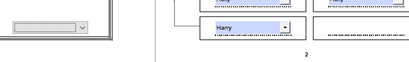- Home
- Acrobat Reader
- Discussions
- Interactive PDF_drop-down list button moving upon ...
- Interactive PDF_drop-down list button moving upon ...
Interactive PDF_drop-down list button moving upon clicking
Copy link to clipboard
Copied
We're testing an interactive PDF and it seems to work fine for everybody except one person who's experiencing the problem below with the buttons for drop-down lists:
- clicked on the first two items above – all fine
- clicked on the remaining items – had to click twice but all lists displayed in correct place until…
- the last item – appeared on second click on the other page
- after that, all boxes appeared on the other page regardless of whether they appeared in the correct place previously or not.
Screenshot below - the box that is supposed to be in the bottom right moved to bottom left for some reason. Anyone knows what the problem mights be - is it with the PDF itself or the person's computer/version of Adobe Reader? Any suggestions for fixes?
Many thanks 🙂
Copy link to clipboard
Copied
Are you sure they're using Reader? Ask for a full-window screenshot. Also, it would be helpful if you could share the actual file with us.
Copy link to clipboard
Copied
Hi,
Thank you very much for your reply. Unfortunately I cannot share the file due to confidentiality issues... but I'll double-check with the person if they're using Reader and what version it is.
Copy link to clipboard
Copied
Hi. I have a similar issue: every time you click on a dropdown (that has its own special font and font size), the design of the dropdown changes from a 3D look to a flat UI. Needless to say that the text is moving around a bit and I got the feeling that even perhaps the font changes, including the size. So in the end there are two issues: the conversion to the flat UI and the fact that the drop down needs an additional click in order to drop.
Copy link to clipboard
Copied
Where and how did you create the fields? Can you share a sample file with us?
Get ready! An upgraded Adobe Community experience is coming in January.
Learn more