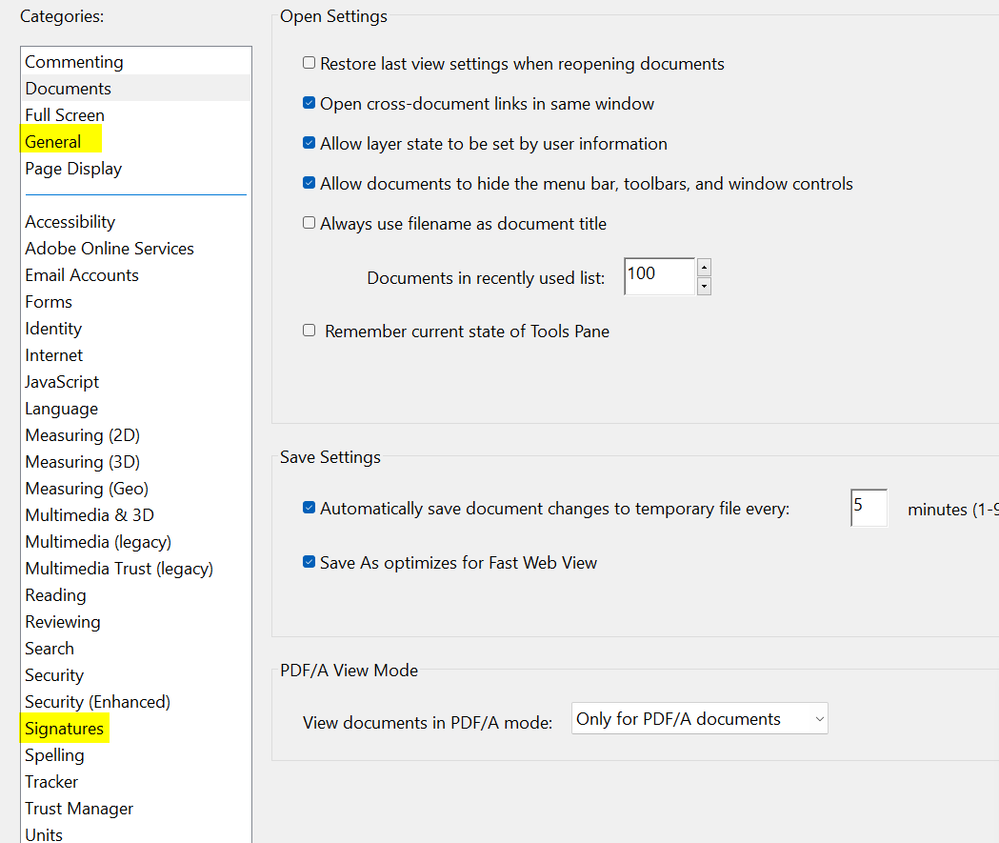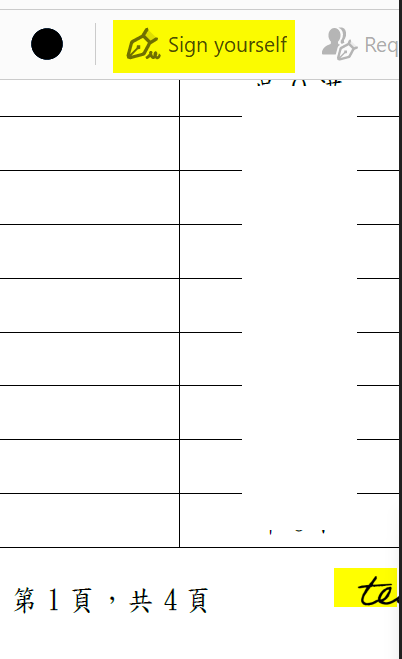- Home
- Acrobat Reader
- Discussions
- Re: Is tool or plugin can be used for adobe reader...
- Re: Is tool or plugin can be used for adobe reader...
Copy link to clipboard
Copied
Hi,
How can I add watermark to pdf document, thanks a lot, such as tools or plugin?
 1 Correct answer
1 Correct answer
Hi ektrontek,
Thank you for reaching out.
Could you please share more information on what you are trying to do here?
If you are trying to add the signature on each page of the PDF automatically, by default, there is no option in Acrobat or Reader applications. You will need to add a signature manually or create an action in Acrobat.
For more information on signing PDF in Reader, refer to the following help document: https://helpx.adobe.com/reader/using/fill-and-sign.html.
Thanks,
Meenaks
...Copy link to clipboard
Copied
Adobe sell Acrobat subscriptions, that can watermark. Free Reader cannot.
Copy link to clipboard
Copied
Thanks, how can I add automatically add signatures or meno to each pdf documents. When it printed by printer, user will know which document is printed by whom?
Copy link to clipboard
Copied
You can't do that.
Copy link to clipboard
Copied
I test, and found it can add signatures in adobe reader, but how can it automatically for each page in one document?
Copy link to clipboard
Copied
Signatures are per document, not per page.
Copy link to clipboard
Copied
Thanks, how to add for per document automatically or manually?
Copy link to clipboard
Copied
Hi ektrontek,
Thank you for reaching out.
Could you please share more information on what you are trying to do here?
If you are trying to add the signature on each page of the PDF automatically, by default, there is no option in Acrobat or Reader applications. You will need to add a signature manually or create an action in Acrobat.
For more information on signing PDF in Reader, refer to the following help document: https://helpx.adobe.com/reader/using/fill-and-sign.html.
Thanks,
Meenakshi
Copy link to clipboard
Copied
Actual watermarks can't be added with Reader, but it is possible to achieve something similar using comments or form fields. This would require a custom-made script, though.
If you're interested in hiring a professional to create it for you, feel free to contact me privately by clicking my user-name and then on "Send a Message".
Find more inspiration, events, and resources on the new Adobe Community
Explore Now