- Home
- Acrobat Reader
- Discussions
- Re: Issues using email icon with Adobe Acrobate DC...
- Re: Issues using email icon with Adobe Acrobate DC...
Copy link to clipboard
Copied
I downloaded the new OS Mojave on my Mac and now I cannot use the email icon to send pdf's. I have to save the file to my desktop, create an email and attach. This is a major pain. I have uninstalled and reinstalled Adobe Acrobat thinking this might help. I've poked around in email preferences to see if there is some setting to allow adobe to create the email. The error message I get is "An error occurred while trying to create a mail document. Adobe Acrobat is unable to complete your request." How do I fix this? Thanks!
 1 Correct answer
1 Correct answer
Thanks for reporting the issue and apologies for the inconvenience caused!
I tried the exact scenario and I am able to use the email icon. Please find the steps performed-
-Updated my Mac OS from High Sierra to Mojave
-Opened a PDF and clicked email icon
-Clicked "Send as Attachment" and selected the "Default email application (Microsoft Outlook)"
-Clocked "Continue"
-Outlook gets launched and the following prompt appears
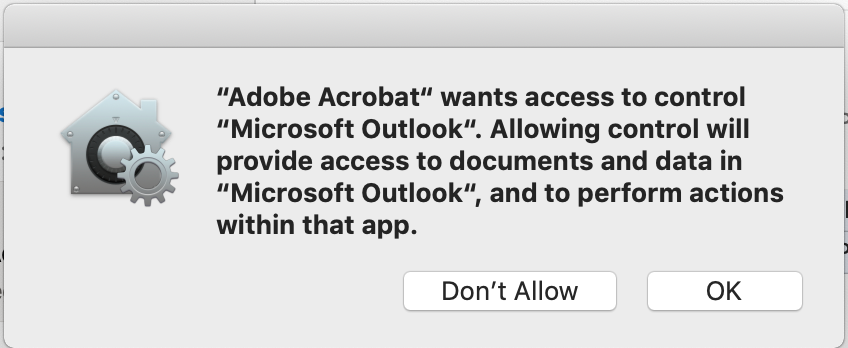
-Clicked "OK' on the above prompt.
-Retried attaching the PDF, i
...Copy link to clipboard
Copied
Thanks for reporting the issue and apologies for the inconvenience caused!
I tried the exact scenario and I am able to use the email icon. Please find the steps performed-
-Updated my Mac OS from High Sierra to Mojave
-Opened a PDF and clicked email icon
-Clicked "Send as Attachment" and selected the "Default email application (Microsoft Outlook)"
-Clocked "Continue"
-Outlook gets launched and the following prompt appears
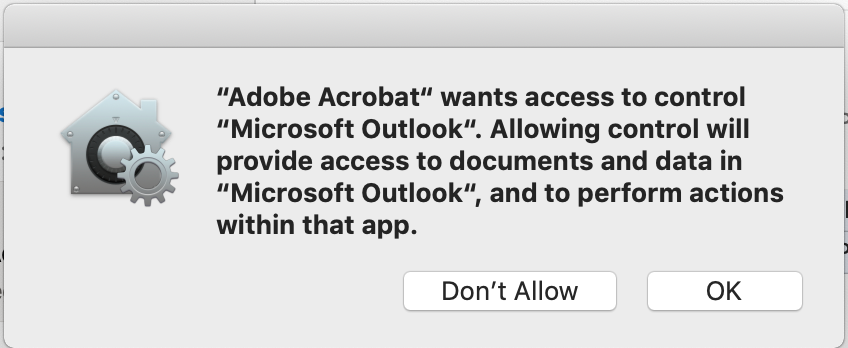
-Clicked "OK' on the above prompt.
-Retried attaching the PDF, it gets attached into email and the above prompt never appears again. It appeared only once.
Please let us if it helps or you face any other issue.
Regards,
Arvind
Copy link to clipboard
Copied
This is not a "correct" answer. What if you accidentally clicked 'don't allow' because you are tired of having to allow adobe to do everything all the time, like access contact and photos to open a pdf?
I getan error now and cannot get rid of it.
An error occurred while trying to create a mail document. Adobe Acrobat is unable to complete your request.
I really really hate all of the stuff Adobe needs to do simple things. Not to mention it takes like 2 minuted for a pdf viewer to open?
How do you fix this error when you didn't give permission the first time?
Copy link to clipboard
Copied
You answered another question. Try answering the one that was asked.
How about using the macOS Mojave with Apple Mail instead of Outlook. Reader will not create a mail document. Extremely annoying.
Copy link to clipboard
Copied
This is just another example of Adobe not listening to people. Marking the question as "answered" is total B.S. when it isn't the answer to the actual question.
I still have the same problem and the response is not an answer at all.
it's like asking, "Which color is better blue or red?" and them saying "yellow' and marking it answered... stupid.
Copy link to clipboard
Copied
after further research, THIS is the correct answer to this question.
go to system preferences / security & privacy / Automation / and under adobe acrobat check the box beside Mail. Restart Acrobat and it should work.
thanks to this thread:
An error occurred while trying to create a mail document | macOS Mojave 10.14
Copy link to clipboard
Copied
Hello Paulcampagna,
Thank you for investing your time and sharing the steps to resolve the issue.
Feel free to update this thread if you need any assistance in the future.
Regards,
Anand Sri.
Find more inspiration, events, and resources on the new Adobe Community
Explore Now