- Home
- Acrobat Reader
- Discussions
- Key not valid for use in specified state - install...
- Key not valid for use in specified state - install...
Copy link to clipboard
Copied
I am trying to install Adobe Reader XI on a Windows 7 computer at work and I get this error message: "key not valid for use in specified state." What is going on and how do I fix the problem so that i can install Adobe Reader?
 1 Correct answer
1 Correct answer
This worked:
Solution 2: Re-create the Crypto folder.
- Close Acrobat.
- In Windows Explorer, do one of the following:
- On Windows XP, navigate to C:\Documents and Settings\[your user name]\Application Data\Microsoft.
- On Windows Vista, navigate to C:\Users\[your user name]\AppData\Roaming\Microsoft.
- Rename the Crypto folder as Crypto Old.
- Open Acrobat. The Crypto f
Copy link to clipboard
Copied
I have never seen this message; can you try to run the installer from http://get.adobe.com/reader/enterprise/
Copy link to clipboard
Copied
Since no one has seen this, I though I would post some images on the problem.
This is the error window for installation of Reader v11.x
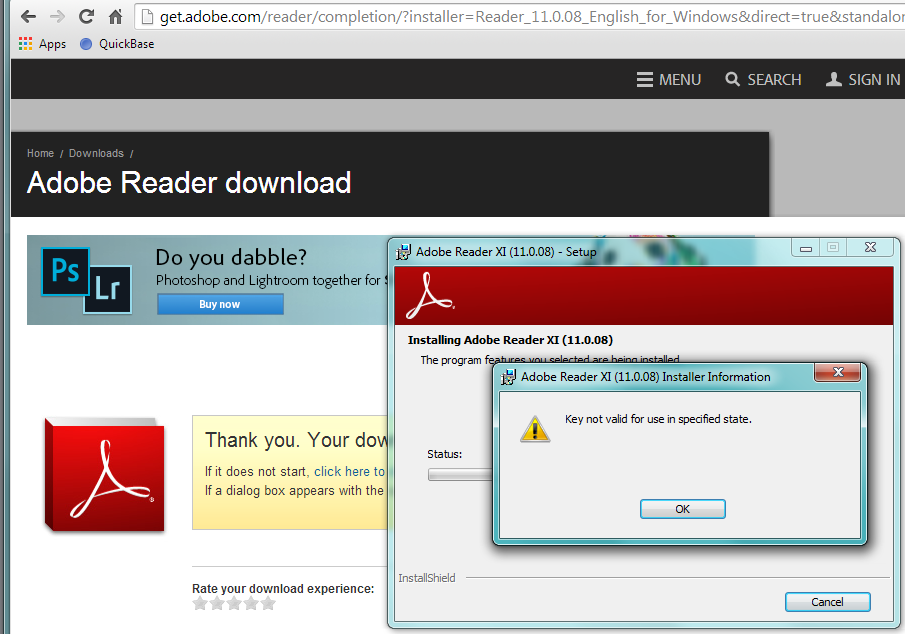
This is the error window for Reader v10.x
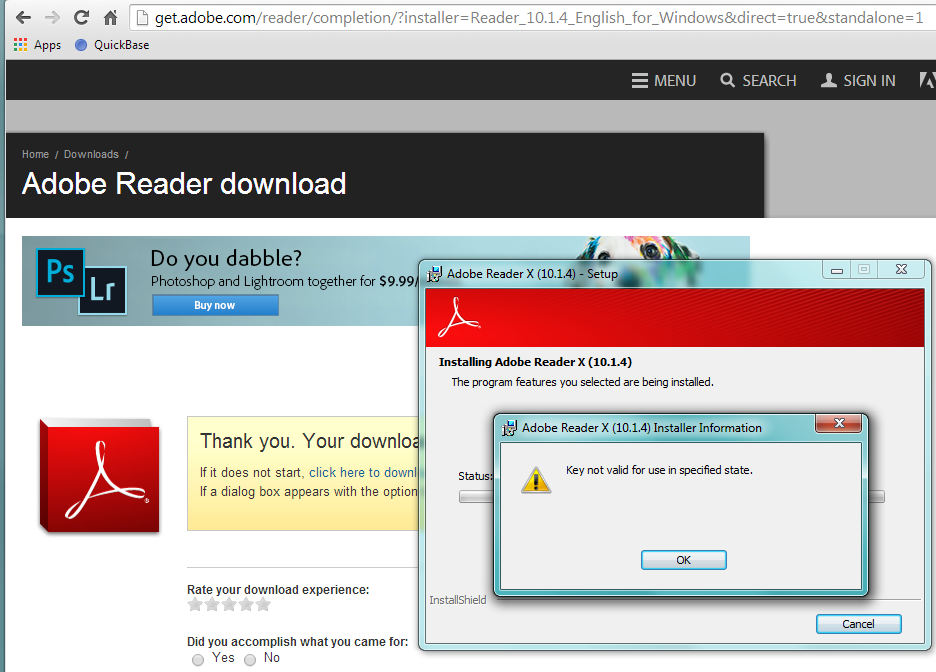
I've been trying to find a solution to this problem as well and stumbled across this post. We had reader v11.x installed, but we have a copy of Acrobat that i was trying to install. So, I uninstalled Reader to later install Acrobat. After trying to install Acrobat, I got the same error message for Acrobat on the same computer.
My question is: what files could Reader have left behind to make future installation invalid?
I've cleaned out the registry and uninstalled everything from Reader. I even ran a Microsoft Fix it to find anything else to no avail. Anti-virus picks nothing up, there is nothing wrong on the sfc /scannow or with chkdsk on the Command Line.
What could be interrupting the installation and what key is it referencing?
Thanks, guys,
Jesus
Copy link to clipboard
Copied
For my computer (networked with multiple levels of administrative ‘clearance’) I solved the problem by having the highest level administrator try to do the installation with his login and it completed the installation. Apparently I did not have all necessary priviledges.
Copy link to clipboard
Copied
I am having the same problem when trying to install photoshop elements and premier. I own the CDs and it will not accept my serial numbers. I tried restoring windows 7 to the previous restore point thinking that there was an issue with a recent windows update, but that has not worked either. I tried chatting with adobe support and they directed me here...any suggestions?
Copy link to clipboard
Copied
I have no idea why Adobe Support would send you to the Adobe Reader forum with a Photoshop / Premiere serial number issue.
An appropriate forum for this issue would be https://forums.adobe.com/community/download_install_setup/
Copy link to clipboard
Copied
I'm having the same problem - even logged in as administrator on my laptop. Super frustrating.
Copy link to clipboard
Copied
Yes, I had also logged in using my own administrator login. At my workplace, some administrators are more ‘priviledged’ than I am and they were able to complete the installation.
Copy link to clipboard
Copied
We're on the same network, but the user is logged on as an Administrator. Maybe if I try the install as an Admin. I haven't tried that yet.
Good ol' Adobe, making things so simple for us.
Copy link to clipboard
Copied
- System software needs to be installed under the Administrator user
- You are not using the installer from the link I provided in my 1st reply
Copy link to clipboard
Copied
After downloading, Version XI (11.0.08)
at
| http://get.adobe.com/reader/download/?installer=Reader_11.0.08_English_for_Windows&os=Wind ows%207&b... |
running, and installing _reader11_en_mssd_aaa_aih
I get "
| adobe reader installer error |
key not valid for use in specified state
Using Windows 7, tried google chrome and firefox browsers
system report created but could not send
Copy link to clipboard
Copied
I also ran cdeaner
http://labs.adobe.com/downloads/acrobatcleaner.html
installed AdbeRdr11008_en_US
I still get
and installed key not valid for use in specified state
Copy link to clipboard
Copied
Try using the offline installer http://get.adobe.com/reader/enterprise/
Copy link to clipboard
Copied
This worked:
Solution 2: Re-create the Crypto folder.
- Close Acrobat.
- In Windows Explorer, do one of the following:
- On Windows XP, navigate to C:\Documents and Settings\[your user name]\Application Data\Microsoft.
- On Windows Vista, navigate to C:\Users\[your user name]\AppData\Roaming\Microsoft.
- Rename the Crypto folder as Crypto Old.
- Open Acrobat. The Crypto folder will be re-created automatically.
Then deleted wse_andromenda files in control panel programs, run regedit
Copy link to clipboard
Copied
Thank you, rflexible! This totally worked for me!!
If you're getting this error, try this out first!
Copy link to clipboard
Copied
Removing or renaming the Crypto folder worked for me - thank you
Copy link to clipboard
Copied
rflexible, renaming the Crypto folder worked for me when I was trying to figure out why I couldn't install some other programs. Thank you very much ![]()
I didn't delete any files in my control panel nor run regedit, though.
Get ready! An upgraded Adobe Community experience is coming in January.
Learn more