Question
Korean font broken
I've received a pdf file containing Korean fonts. It only shows alphabet character and arabic numbers with Korean characters all broken into long dots when opened in Acrobat Reader on macOS (Big Sur 11.6).
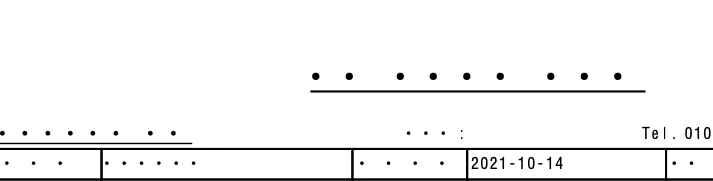
It shows all the Korean fonts in google though.
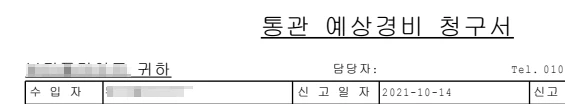
I have downloaded and installed extended Asian language font pack but it didn't change anything.
Please advise how to fix this problem. Thanks.
