Layers
Copy link to clipboard
Copied
Hi
i am trying to use the layers feature but on every pdf I try the options are greyed out even though there are several layers on each document.
Can anyone point me me in the right direction to resolve this please before I tear my hair out.
Thanks
D
Copy link to clipboard
Copied
Are you using the free Reader, or Adobe Acrobat? What exactly are you trying to do with those layers?
Copy link to clipboard
Copied
Hi Donna,
You need to create a PDF from an application that has layers, then enable them when exporting. Some applications include Adobe InDesign, Adobe Acrobat, and Adobe Photoshop.
If your document has layers, then two things: you have to enable them on export, and you have to export to at least Acrobat 6—the first version that supports layers.
If you don't have those applications, but do have PowerPoint, then you can add some notes/comments to your slides. Then export to PDF with the notes. The notes will become a layer.
What application are you using?
Copy link to clipboard
Copied
HI
im using the free download of Adobe Reader As recommended by the pattern designer and I have followed the link they have provided to download.
I have a sewing pattern and the idea the idea is to remove the sizes I don’t need to print. I’ve tried the pattern the link is in and another pdf pattern I have but the optioned are greyed out on both.
Ive opened the patterns in reader. Should I be opening with something else first to enable layers?
Copy link to clipboard
Copied
When you view the layers palette in Acrobat Reader, does it show a list of layer names or labels? A PDF may seem to have layers but the layers palette is what really tells you.
Copy link to clipboard
Copied
When I click on the paper stack on the left it says Layers at the top and there is an icon underneath that is a square with two squares and two dashes inside and an arrow next to it. When I click on that, options show - list layers for all pages, list layers for visible pages, etc but they are all grey ![]()
on the pattern, it states...
’This pattern uses layers so you can print only the sizes you want. Open the pattern in Adobe Reader (not your internet browser). Click on the “layers” button on the very left of the screen. Unselect all sizes except the size you want. Leave the “common elements” and “splitting layer” on. Then print!’
if only it was that easy lol
Copy link to clipboard
Copied
Looks like that are no layers in the document.
Copy link to clipboard
Copied
This what it looks like when there actually are layers:
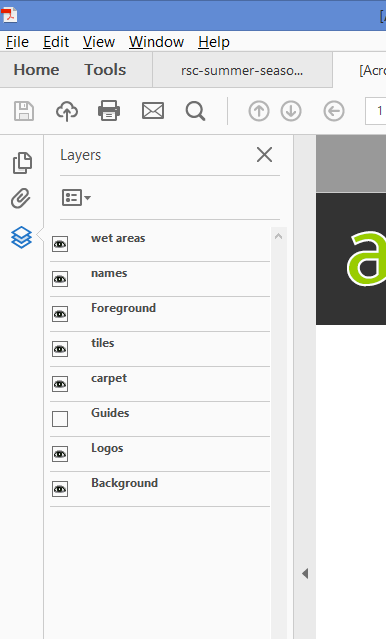
Here the layers include "wet areas", "names" and so forth. Your names would be different. No names means no layers, whatever the creator said. (I'm assuming you didn't save the PDF by printing to PDF or something like that, as this would lose the layers).
Copy link to clipboard
Copied
Hi there, I just read your reply in which you said that saving by printing to PDF would lose the layers. Can you please tell me if there is a way to save a webpage with all the layers? I have been going to Print, then Save As PDF and I didn't realize that was losing layers. But I need the layers so I can edit. Can you please help? Thanks!
Copy link to clipboard
Copied
What want you edit with Acrobat Reader?
Copy link to clipboard
Copied
There are no layers when converting a web-page to a PDF. Also, Reader can't do that, so if you are doing it it's with another application.
Copy link to clipboard
Copied
Thanks all. I’ve done some clean downloads and some have worked but it looks like they are not enabled on the one i really needed them to be. Typical. Never mind
thanknyou for all of your help ![]()
Copy link to clipboard
Copied
same here. Trying to print this pattern from "layers" when I open my adobe there is no layer icon on the left hand side???
Copy link to clipboard
Copied
Right-click the panel. If you still don't see this option it means there are no layers in the file, and therefore no reason to display the panel.
Copy link to clipboard
Copied
And you MUST NOT save the PDF by printing. You MUST save it by downloading. Layers will not survive if you print.


