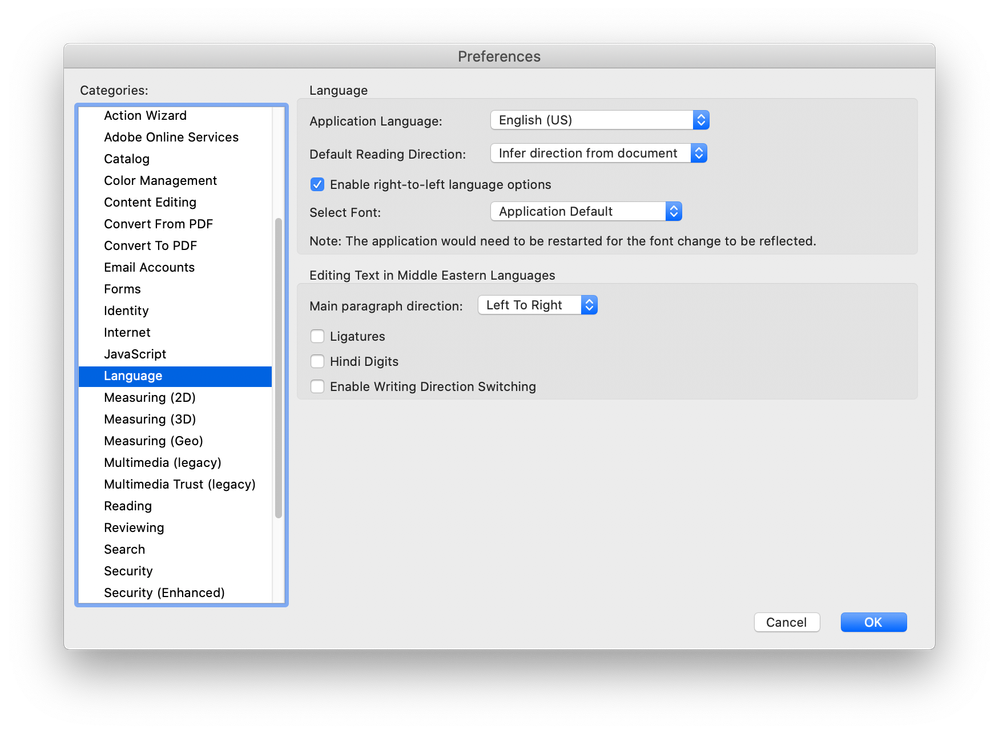- Home
- Acrobat Reader
- Discussions
- Letters Arabic words are not connected to each oth...
- Letters Arabic words are not connected to each oth...
Letters Arabic words are not connected to each other

Copy link to clipboard
Copied
Hi
When filling out the PDF form in Arabic,
Words in Arabic appear dashed letters?!
How to solve this problem? thanks.Copy link to clipboard
Copied
The fields in the form need to have a font that supports connected script. This is not something you can do yourself using the free Reader. The author of the file needs to fix it and send you a new version.
Copy link to clipboard
Copied
What do you mean dashed letters, is it like this dash - - - , or disjointed letters such as here ع ر ب ي?
Is there a chance of sharing the form with me?

Copy link to clipboard
Copied
disjointed letters such as here ع ر ب ي.
Yes, thank you very much.
How can the problem be solved?

Copy link to clipboard
Copied
the same proplem with most pdf form type.
Copy link to clipboard
Copied
Surely, you must have the Arabic Language set as one of the input languages in your Operating System, so whether you have Mac or Windows you can type Arabic in a form.
Having said that, you may want to check the Language settings in your Acrobat which may solve the issue.

Copy link to clipboard
Copied
Thank you.
the arabic languag is the one of the input languag in the windows 10 home.
the languag settings as the pictur above.
but the problem is still?!
Copy link to clipboard
Copied
It would be helpful if you could share the actual file with us.
You can attach it to the original message using the tiny paperclip icon at the bottom when you edit it, or upload it to a file-sharing website (like Dropbox, Google Drive, Adobe Cloud, etc.), generate a share link and then post it here.

Copy link to clipboard
Copied
note:
fill out the form through: fill&sign.
Copy link to clipboard
Copied
I should have asked you whether you're using Fill & Sign from the beginning.
Now, filling existing form fields with Arabic text is not an issue at all in Acrobat and Reader, as long as you don't use Fill & Sign since this feature lacks Arabic support till now.
Please add your voice to this bug report page asking the Acrobat team to fix this issue.
Copy link to clipboard
Copied
This is sad, four years later and I cant use fill and sign in Arabic. why does Adobe charge so much and they can't fix this basic issue
Copy link to clipboard
Copied
You're correct, and there are few other features in Acrboat that doesn't support Arabic yet and needs fixing.
I know that Adobe are listening to us and taking notes, however, it is taking them so many years to take an action.
Copy link to clipboard
Copied
I got the same issue using the Acrobat Pro 2025
What could be the solution for this?
Find more inspiration, events, and resources on the new Adobe Community
Explore Now