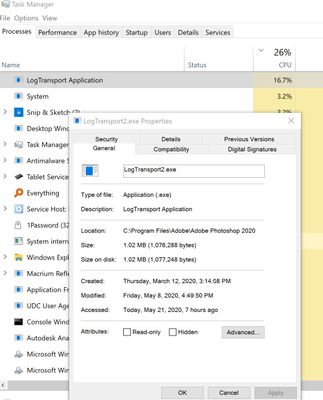- Home
- Acrobat Reader
- Discussions
- logtransport2.exe - How can I disable it?
- logtransport2.exe - How can I disable it?
logtransport2.exe - How can I disable it?
Copy link to clipboard
Copied
Hi there,
I've recently noticed that an application called "logtransport2.exe" takes up a lot of my computer's cpu.
I have manually ended the task several times, but it keeps returning when I start an adobe application and it keeps running even when I have quited all abobe applications. It is very annoying and I want to permanently disable it. How is that possible?
Thanks
Copy link to clipboard
Copied
I've moved this from the poorly named Community Help forum (which is the forum for issues using the forums) to the Acrobat Reader forum.
Copy link to clipboard
Copied
Although mostly with Acrobat, this problem is not only related to Acrobat only. I get the same problem with logtransport in Adobe Photoshop.
Copy link to clipboard
Copied
I am suffering from exactly the same issue - whenever I hear my laptop fan kick in I know the process has started again. Can it be stopped permanently?
Copy link to clipboard
Copied
Following, as I have this same issue - though I have the full CC suite.
This may be related:
In my case, particularly the possible correlation to the use of a VPN, which I recently resumed.
Copy link to clipboard
Copied
Hi All,
We have released an update today to address some important issues that have been reported in the field. This release also fixes the issues reported in this forum post. Pls. update your installation of Acrobat / Reader DC to the latest version 20.009.20067 through help > check for updates to get the latest patch. Thanks for all your feedback.
Thanks & Regards,
Vinod
Copy link to clipboard
Copied
Acrobat Reader DC version 20.009.20067 is installed. Still the same issue. As soon as I start "Adobe Premiere Pro.exe" the "LogTransporter" starts to run. 7-9% cpu usage. Only stoppable via Taskmanager.
Copy link to clipboard
Copied
I renamed all "LogTransporter.exe" files i could find to something like "LogTransporter.old"
This solved all cpu usage issues
Copy link to clipboard
Copied
everything up to date and this proleme appeared like one week ago, and drives me mad.
any clue ?
Find more inspiration, events, and resources on the new Adobe Community
Explore Now