- Home
- Acrobat Reader
- Discussions
- Re: Mac: The document could not be printed. There ...
- Re: Mac: The document could not be printed. There ...
Copy link to clipboard
Copied
Hello,
I'm using the latest Adobe Acrobat Reader DC, with the latest version of the driver for the printer and I'm facing the same problem.
I did confirm that creating a new user with administrator privileges and trying to print from it didn't solve the problem.
Please help!
- Peter
 1 Correct answer
1 Correct answer
HI All,
We're sorry for the delayed response and inconvenience caused, the issue was addressed with the latest patch release of Acrobat/Reader, please install the latest patch from help>check for updates, or manually from DC Release Notes — Release Notes for Acrobat DC Products
Reboot the machine after updating Adobe Reader and check.
Let us know how it goes and share your observation.
Thanks,
Anand Sri.
Copy link to clipboard
Copied
Hello Petraki_boy,
We're sorry for the trouble you had with Adobe Reader, what is the dot version of Adobe Reader installed? To identify refer to Identify the product and its version for Acrobat and Reader DC
What is the make and model of the printer installed?
Is it possible to post a screenshot of the error you are getting? https://forums.adobe.com/docs/DOC-7043#jive_content_id_How_do_I_attach_a_screenshot
What is the version of the operating system installed?
We're here to help, just need more info.
Thanks,
Anand Sri.
Copy link to clipboard
Copied
Hello Anand,
Adobe Acrobat Reader DC version is 2018.011.20063
The printer is a network connected Xerox WorkCentre 7835, driver version 4.17.1
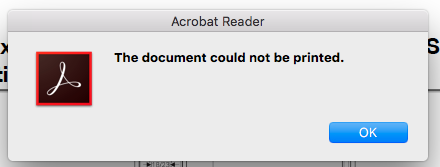
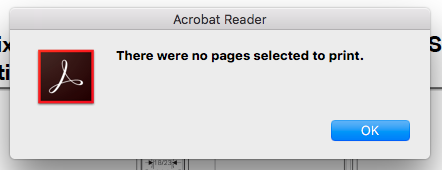
Mac OS version is macOS High Sierra 10.13.6 (17G65)
Cheers,
Peter
Copy link to clipboard
Copied
Confirm problem exists on macOS 10.14 (Mojave) and Adobe Acrobat Reader DC of the latest version.
No printer works, no driver reinstallation / security disable helps.
However it works on 10.13.6 so possibly it is the Adobe's unreadiness to new Apple OS.
Architecture: x86_64
Build: 19.8.20071.303822
AGM: 4.30.80
CoolType: 5.14.5
JP2K: 1.2.2.41572
Copy link to clipboard
Copied
I've updated to macOS Mojave (10.14) and updated to the latest Adobe Acrobat Reader DC 19.008.20074.
I am still experiencing the same problem.
- Peter
Copy link to clipboard
Copied
Same issue here, but with older macOS:
macOS 10.11.6
Acrobat Pro DC version 2018.011.20040
Hewlett-Packard CLJ 277 mv (USB-connected)
latest driver
same error messages that petraki-boy got (see screenshots above)
This is an extremely unfortunate issue. It seems it has been around since March 2018, at least 2018 and is basically still unsolved for some combinations of macOS and Acrobat Pro. It means you may work in Acrobat, but have to print all .pdf from Preview.
A short-term generally applicable fix would be highly appreciated.
Copy link to clipboard
Copied
HI All,
We're sorry for the delayed response and inconvenience caused, the issue was addressed with the latest patch release of Acrobat/Reader, please install the latest patch from help>check for updates, or manually from DC Release Notes — Release Notes for Acrobat DC Products
Reboot the machine after updating Adobe Reader and check.
Let us know how it goes and share your observation.
Thanks,
Anand Sri.
Copy link to clipboard
Copied
Still do not work.
Architecture: x86_64
Build: 19.10.20099.322322
AGM: 4.30.85
CoolType: 5.14.5
JP2K: 1.2.2.42832
Copy link to clipboard
Copied

Copy link to clipboard
Copied
Architecture: x86_64
Build: 19.21.20061.361316
AGM: 4.30.98
CoolType: 5.14.5
JP2K: 1.2.2.44947
Likes

Copy link to clipboard
Copied
Hi Guys,
No more good news for this new year ?
not able to print
Thanks
Dom

Copy link to clipboard
Copied
Hi Guys,
I found the solution:
- I reinstall WITHOUT Case sensitive APFS .... and TADAM !
- I spent a lot of time to solvie this issue, and I don't test all possibilities (printer name UPPERCASE/lowercase/ ... )
Like Microsoft product, Acrobat product seems to not handle properly case sensitive name.
Happy new year 2020 |
Print safely
Copy link to clipboard
Copied
I'm not sure I understand this. Are you saying that you edited the name of the installer? The Adobe Reader installer or the printer software installer?
Copy link to clipboard
Copied
This answer from who0 makes little sense to me. The only solution I found is a work around, which is to print from Priview.
-Seph
Copy link to clipboard
Copied
I eventually got an email from Adobe with a link to a "cleaner" that reamed out all the old Reader stuff from my drive. Then I reinstalled and the problem was solved.
Copy link to clipboard
Copied
COULD someone please post the 'cleaner' link that webwmn is talking about. Having this "The document could not be printed. There were no pages selected to print." problem for over a week since updating reader and other adobe programs for mac. case sensitive APFS file system does not apply to our system.
thank you.
Copy link to clipboard
Copied
Unbelievable that something as simple as printing poses such a problem in Acrobat.
I'm using Creative Cloud, so presumably the latest Acrobat DC (v 21.0). I'm on a Mac - Mojave 10.14.6.
It's 2021. I'm still getting this error.
Does anyone have a solution that actually works?
TIA
Copy link to clipboard
Copied
Sorry but WHY are these 2018 (**** five yrs old) responses to this new late 2023 problem for Mac users relevant? Can someone kindly correct how questions sort by date??? Just to try it, I followed the suggestion from Anand Sri dated 11/19/18 but the link provided there to get a Reader DC driver update no longer connects to anything.
And now back to the 10.20.23 repeat of the same problem:
This problem is still going on a month nearly since MacOS Sonoma was released.
I can share an inconvinient work around for Mac users: I have found that if I get that "no pages selected to print" error message, I make sure the doc is saved, then close Reader, go back to the saved PDF doc I want to print, and use Apple Preview to open and then print it just fine . It IS very inconvenient to have to do this everytime.
****A real time late 2023 patch or response from Adobe support would really be appreciated.
Thanks.
Copy link to clipboard
Copied
Hello,
This problem seems to arise repeatably if Acrobat Reader is installed on a Mac with a case sensitive APFS file system. Can you report this bug/limitation to the developers to fix? I outlined a work around in a similar thread (https://community.adobe.com/t5/acrobat-reader/mac-the-document-could-not-be-printed-there-were-no-pa...).
cd "/Applications/Adobe Acrobat Reader DC.app/Contents/Resources/Resource/TypeSupport/Unicode/Mappings"
sudo ln -s mac MacNote for users: This is only applicable if your Mac OS installation uses a case-sensitive file system (Disk Utility will tell you if it is, the partition will show "case-sensitive"). Otherwise, the temporary fix above won't help. The choice of case sensitive is made at the time the computer is first set up and cannot easily be changed later, without reinstalling OS-X and everything from a backup.
Thanks,
Copy link to clipboard
Copied
Thank you for the solution,
i tried everything, and only after issuing the commands i was able to print.
same situation: mac os installed on case sensitive partition.
Copy link to clipboard
Copied
I'm having this same problem on Mac OS Monterey and it's now 2022. Although it seems that the problem only affects PDFs sent to me (by email and probably from Windows machines) it seems to run against the whole ethos of Adobe's PDF format, the emphasis being on "Portable Document Format", which it clearly isn't. It also shouldn't be necessary for us users to open the hood to resolve the problem — Adobe should fix it. Fortunately I can use Preview to print affected documents but nonetheless I shouldn't need to.
Copy link to clipboard
Copied
Just started running into this. I checked both disks for case-sensitive and Acrobat is OS Extended and Mac disk is APFC, but doesn't seem to be the case-sensitive version. Any suggestions on how to proceed?
Copy link to clipboard
Copied
I am having the same problem, and so is a colleague of mine. We are both awaiting the soltuion - our symptoms are the same and trouble shooting as per this thread does not help. I have 2 Mac machines and both are the same problem - one with Monterey 16.3 and one with Ventura 13.2
Copy link to clipboard
Copied
I am having this issue now, latest mac os
Copy link to clipboard
Copied
I just started having this issue. I think it started after updating to MacOS Sonoma.
-
- 1
- 2
Find more inspiration, events, and resources on the new Adobe Community
Explore Now