Memory error adobe reader
Goodday!
Since a couple of days i daily get the following error message in adobe reader.
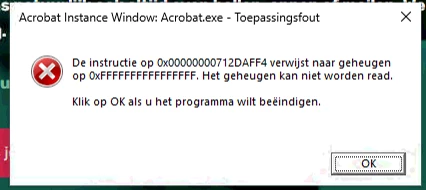
Sometimes even when i haven't opened adobe reader yet.
I can click a couple of times on OK en the error message will disappear. But it is very annoying.
i have tried re-installing Adobe reader, turning off page caching, turning sandbox protections off.
Is there a known issue with adobe reader?
We are using the following version:

When i check the event log of the computer i see the following:
Application popup: Font Capture: Acrobat.exe - Toepassingsfout : De instructie op 0x000000006DD8AFF4 verwijst naar geheugen op 0xFFFFFFFFFFFFFFFF. Het geheugen kan niet worden read.
Application popup: Acrobat Instance Window: Acrobat.exe - Toepassingsfout : De instructie op 0x000000006DD8AFF4 verwijst naar geheugen op 0x0000000000000090. Het geheugen kan niet worden read.
Does anybody have a suggestion for this problem?
Looking forward to the responces!
Kind regards,
Kiran
