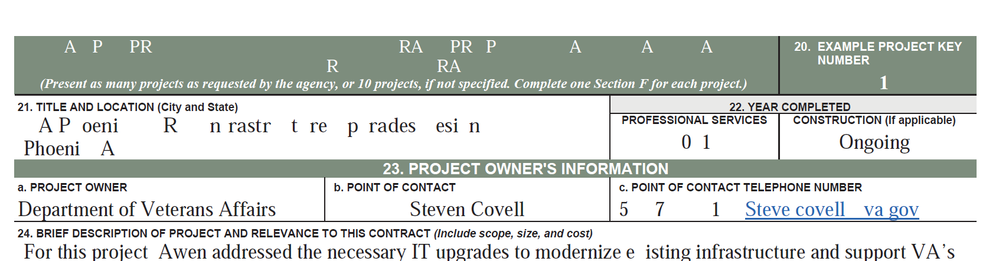Adobe Community
Adobe Community
- Home
- Acrobat Reader
- Discussions
- Missing Characters when combining files or editing...
- Missing Characters when combining files or editing...
Missing Characters when combining files or editing files
Copy link to clipboard
Copied
Using Lenovo ThinkPad and Adobe Acrobat DC to create my files/proposals. I have made templates so I will either combine files, or I will edit a previous proposal if it requires nearly identical documents with minor changes and save as a new file. HOWEVER, the images below (the second image is actually a page full of text if you can believe!) keep happening to my files - especially when I Reduce File Size in order to be compliant. I only use Arial or Times New Roman (as that's required). If I select the text box and change the style to Bold or Italic and back again, it typically brings the characters back. But I don't want to do that to every text on every page...
**I'm not the most tech saavy and (I think) I've tried the embedding fonts, but maybe I'm not doing it correctly. Can someone please help save me/my sanity??
Copy link to clipboard
Copied
Try the forum for Adobe Acrobat.