Copy link to clipboard
Copied
I want to print a very small page as many as possible on one sheet.
How do I do that?
I'm entering my choice but it keeps printing only one copy
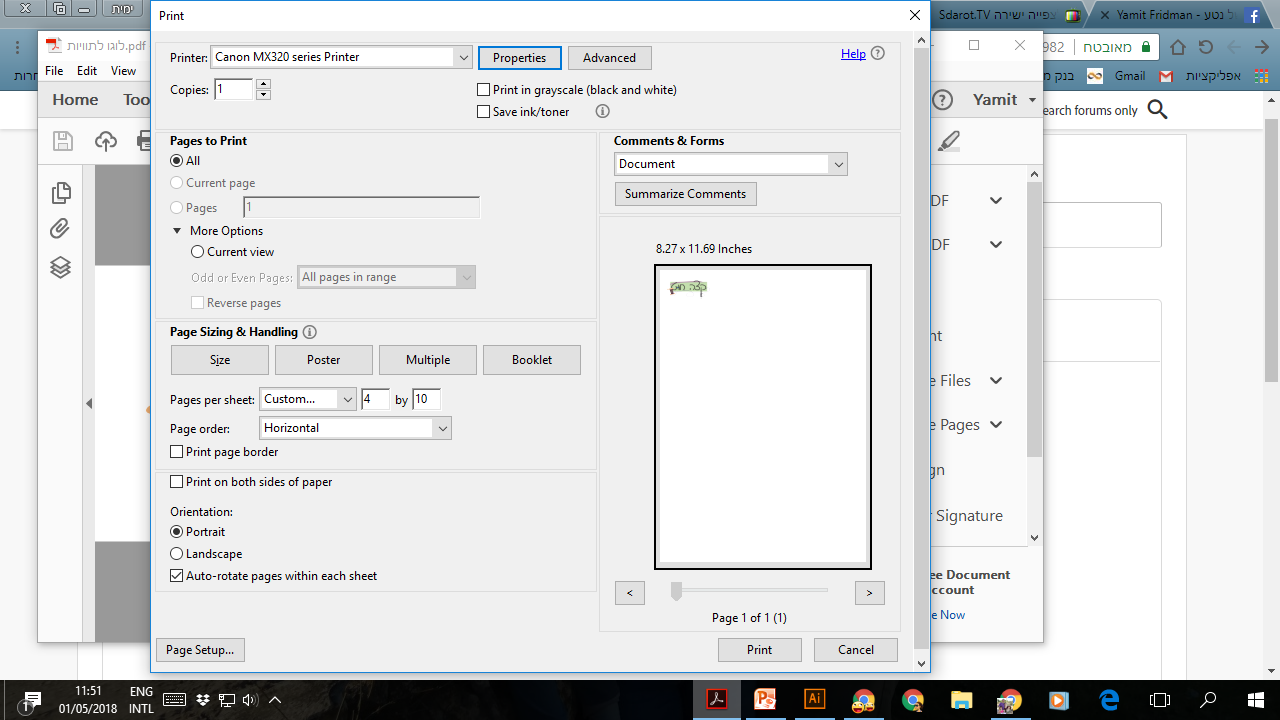
 1 Correct answer
1 Correct answer
Not possible with Acrobat Reader and a document with only one page.
Copy link to clipboard
Copied
Not possible with Acrobat Reader and a document with only one page.
Copy link to clipboard
Copied
Hi Netomela,
As BerndAlheit mentioned above, it is not possible with one page PDF.
It works only when you have multiple pages in PDF.
If you wish to print the same page multiple times on a page, it is not possible in Adobe Acrobat Reader DC
You will need to create multiple copies of the PDF and then combine all of them into one single PDF.
Then you can achieve the result you are looking for.
Hope the information helps.
Regards,
Meenakshi
Get ready! An upgraded Adobe Community experience is coming in January.
Learn more