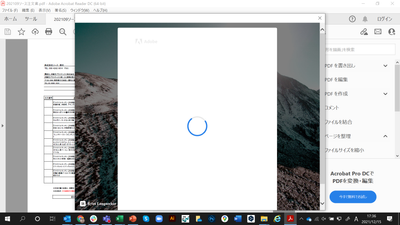- Home
- Acrobat Reader
- Discussions
- 【Need some help】 After updating Acrobat DC, some ...
- 【Need some help】 After updating Acrobat DC, some ...
【Need some help】 After updating Acrobat DC, some pictures frequently appeared
Copy link to clipboard
Copied
After updating the PDF to adobe DC, I frequently get other pictures when I open the file. What can I do to solve this problem?
Copy link to clipboard
Copied
Hi there
Hope you are doing well and sorry for the trouble.
Would you mind elaborating a bit more about the issue you are experiencing? What is the workflow/steps you are doing to open the PDF file? A small video recording of the same would be very helpful to understand the issue better.
We are here for help, just need more information.
Regards
Amal
Amal
Copy link to clipboard
Copied
Hi, there
Thank your for your kind reply.
Please see the attached image of the trouble phenomenon I posted.
Whenever I open a PDF file, the following image appears frequently.
It does not interfere with the use of the software, but I have to turn off the screen every time, which makes it difficult to use. If there is a solution to this problem, please let me know.
Thank you very much for your continued support.
Kind regards,
Ryusuke Sakurai
Copy link to clipboard
Copied
Hi Ryusuke Sakurai
This issue is alredy reported to our engineering team and they are working on it to find the fix.
We will share the update as soon as we will hear anything from them.
Thanks for your time an patience.
Regards
Amal
Amal