해결됨
Night Mode Adobe PC Version
Hello I am currently running Adobe Reader 9 on a Windows 7 machine. Does Adobe Reader on PC have night mode like mobile Adobe? If so, how can I access it?
Hello I am currently running Adobe Reader 9 on a Windows 7 machine. Does Adobe Reader on PC have night mode like mobile Adobe? If so, how can I access it?
Hi Roy,
There is no such Night Mode feature in Adobe Reader for Windows however, as a work around you can try this :-
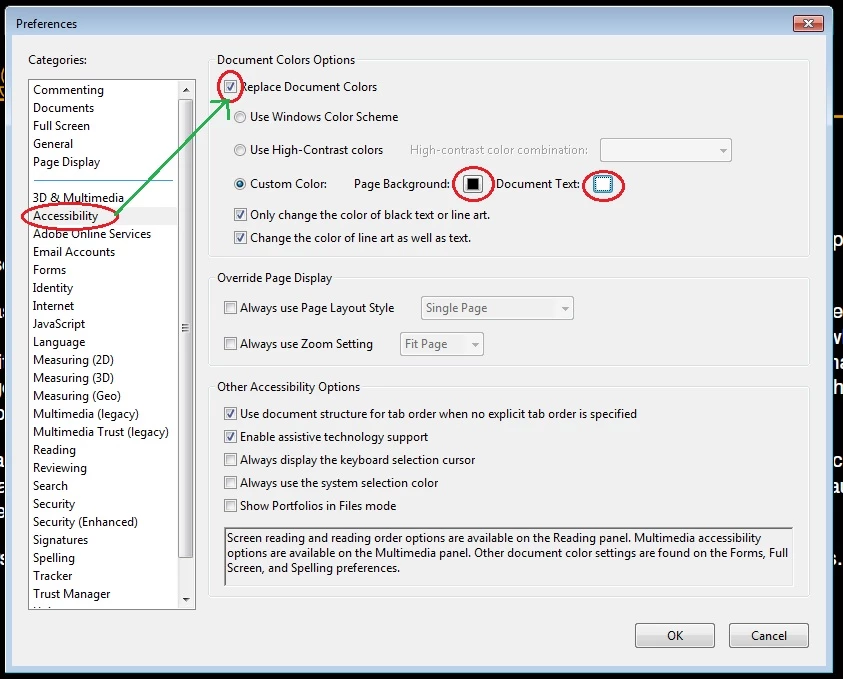
Regards,
Aadesh
Enter your E-mail address. We'll send you an e-mail with instructions to reset your password.