- Home
- Acrobat Reader
- Discussions
- No longer able to right-click print pdf from new W...
- No longer able to right-click print pdf from new W...
Copy link to clipboard
Copied
Advice please. I recently bought a new desktop computer with Windows 10 (an upgrade from a 10-year old Windows 7 device). Love the new machine, but I'm no longer able to use Windows File Explorer to open a folder, left-mouse to highlight a file, then right click to print it. The print option is not even listed.
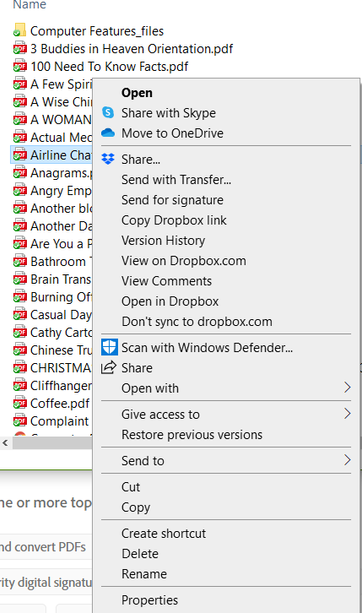
I downloaded Adobe Reader DC and rebooted, but the problem still lingers.
Advice for NON-TECH user?
 1 Correct answer
1 Correct answer
Make sure you set Adobe Reader as default PDF viewer not Microsoft Edge.
Copy link to clipboard
Copied
Make sure you set Adobe Reader as default PDF viewer not Microsoft Edge.
Copy link to clipboard
Copied
Radzmar, that was the answer! Thank you so very much.
Find more inspiration, events, and resources on the new Adobe Community
Explore Now