- Home
- Acrobat Reader
- Discussions
- Open PDF in browser causes blank error box (Window...
- Open PDF in browser causes blank error box (Window...
Open PDF in browser causes blank error box (Windows 7)
Copy link to clipboard
Copied
I just freshly installed Windows 7 today. I then installed Adobe Design Premium CS4, including Adobe Acrobat Pro. I use IE8 and Firefox 3.6.
FYI, this problem does not occur in Windows Vista or lower...only Windows 7.
The problem is that when I click on links to PDF documents that open in a browser window, a blank error message box will sometimes popup and nothing else happens (see blank error box below). But other times when I click on the same PDF, it will open just fine. I tried opening it four times in a row, and it worked 3/4 times. Then, I did it four times again, and it only worked 1/4 that time. Totally random.
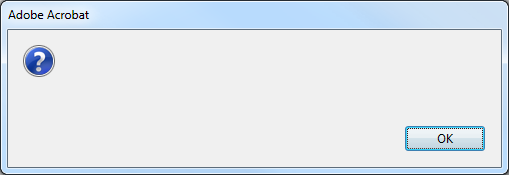
So I tried clearing the browser cache - no luck.
Tried reinstalling Adobe Reader 9.3 - no luck.
Tried uninstalling Adobe.com and Adobe AIR - no luck.
Tried both IE8 and Firefox - both randomly showed the blank error box.
The PDF documents are being rendered through PHP, so I also tried changing the PHP header(), but the same blank error box kept randomly showing up.
What in the world is going on here?

Copy link to clipboard
Copied
Did anyone find a solution to this? My company (120 computers) is still having this issue on the Windows 7 computers even with the latest version of Adobe!
Copy link to clipboard
Copied
We are also still experiencing this problem..
Copy link to clipboard
Copied
I had the same issue with Windows 7 64bit (Acrobat Pro 9.0.0).
As there are many UAC-related problems since Vista, I tried to run Firefox as (elevated) administrator and that fixed it for me.
- Right-click the Firefox-icon on your desktop or taskbar
- Click "Run as administrator"
- Navigate to a PDF you like to view in Firefox
- The PDF should appear inside Firefox
- Close Firefox and run it again (without elevated rights)
- Try to open a PDF again
The following settings were present:
(Acrobat: Edit > Preferences > Internet)
- Activated: "Display PDF in browser"
- Activated: "Allow fast webview"
- Activated: "Allow speculative downloading in the background"
Best regards,
Marius
Copy link to clipboard
Copied
Hello ALL...
I believe this issue has been resolved with the latest update of
Firefox (4.0) in combination with the latest update of Adobe Reader (10.0.1).
Everything is seamless and works smoothly for me.
Try the latest update (possibly remove older versions) and see what happens.
Good Luck.
Copy link to clipboard
Copied
I still have this issue every day. I am running Firefox 13.0 as my main browser and only Adobe Acrobat 9.0 (no Reader installed). Anytime I open a PDF on the web (or even on a third party program of ours), it gives me this error. Is there a workaround for this?
Copy link to clipboard
Copied
WTF Adobe???!!! This blank error message problem is going on from version to version! Are you too busy adding new "cool" features and ignoring the basic one - a plain DISPLAY PDF!!
OK... here's my 2c - hope this helps someone:
I think there is a timing issue where Acrobat is reading some cached data...
Do this to delete any cached data:
Go to "C:\Documents and Settings"
Find your username folder and locate the Application Data folder - for example: C:\Documents and Settings\bob\Application Data
Note: the "Application Data" is a hidden folder - you need to enable displaying hidden folders in Win Explorer - Tools - Folder Options - View - Show hidden files and folders (radio button)
Locate the Adobe folder and delete the folder! (I use shift-del so the adobe junk does not end up in my trash)
Now try again to load the PDF page in your browser.
Hope this helps!
Shame on you Adobe!
Copy link to clipboard
Copied
Here's a possible solution for developers experiencing this problem.
We had this problem too in IE10, Windows 7
We were opening the PDFs programatically by issuing the following sort of header back to the browser:
header('Content-type: application/pdf');
header('Content-disposition: inline; filename=foobar.pdf');
For us, the solution was to replace the word 'inline' with 'attachment'.
This stops the browser from trying to open the PDF as a new browser tab and instead causes it to issue a popup message saying something like "Do you want to Open or Save this file". When you click "Open" it causes the users default PDF viewer (usually Adobe Reader or Adobe Acrobat) to display the PDF instead.
No more nasty Adobe popup with nothing in it but a big blue question mark icon.
Copy link to clipboard
Copied
I am having the exact same problem and I have Windows 7-64, CS4, Acrobat 9 pro and IE10. I tried IE 11 and it was even worse. Chrome is the only browser that I have found works consistently, but I am stuck with IE with our corporate config offering The only sort of fix that I found was to press F5 to refresh the screen when I get the blank dialogue box with the OK button. I can't understand why Adobe has not fixed this problem as there sure seems to be quite a lot folks all experiencing the same problem and it certainly can't be the first time that Adobe has heard of this. If anyone out there knows how to fix this bug, please let me know. thanks.

Copy link to clipboard
Copied
With the Google Toolbar, go to Internet Tools > manage add ons > Toolbars and Extensions. Under Adobe Systems, I had both Adobe Reader and Adobe PDF enabled. I disabled Adobe Reader and somehow it fixed my annoying question marks. Wanted to share!
Copy link to clipboard
Copied
I have no problem about it, I think it was a mistake on the driver but eventually I realized it was not the culprit, and then I have discovered a fix to this irritating issue. Also, it must have something to do with Adobe Reader 9 not having enough time to stack the PDF. In Adobe Reader 9: Click 'Alter', 'Preferences...', "Web" (In the sidebar), Uncheck 'Permit quick web view'. I think this is vastly improved than totally keeping it from showing in the web program. I trust this fixes everybody's issues. Worked on Mozilla FIREFOX 3.6.9 utilizing Adobe Acrobat 9 PRO!
Copy link to clipboard
Copied
I know this is an old thread but I have resolved this problem by doing the following:
Open Adobe Reader then go to "Edit > Preferences > Internet" and uncheck "Display in Read Mode by default" and "Allow fast web view".
Problem seems to be caused by Reader and Acrobat conflicting when opening PDF files from the web.
Copy link to clipboard
Copied
Again, I know this is an old thread but I came across this problem and spent the better part of a day searching the internet and trying different things before I found a solution. I was getting the same blank error message box intermittently with my VB6 program and it turns out my computer just needed more RAM. I bought a used Dell with Windows 7 on it and it came with 4 GB of RAM. I added another 6 GB of RAM and since then, it's been working fine. It was a tough problem because my program worked fine on other Windows 7 computers and even older Windows XP units. Just this particular computer didn't have enough RAM.
-
- 1
- 2
Find more inspiration, events, and resources on the new Adobe Community
Explore Now