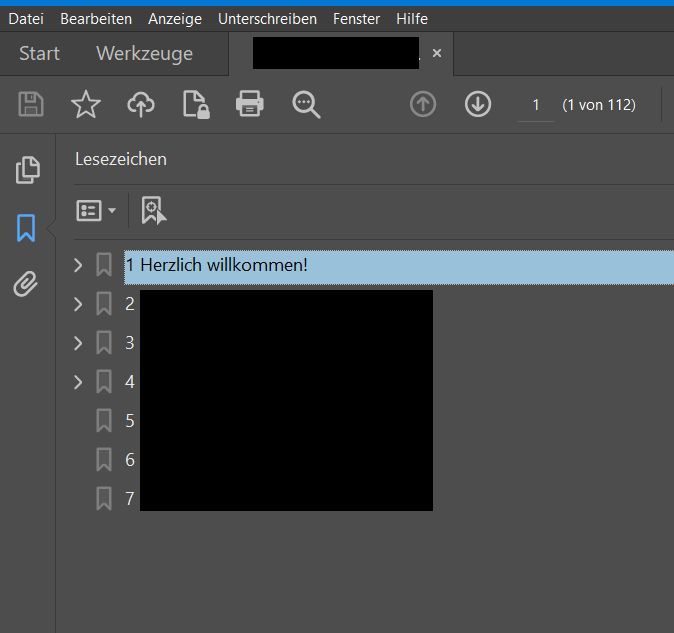- Home
- Acrobat Reader
- Discussions
- PDF bookmarks disappear from Android to Win10
- PDF bookmarks disappear from Android to Win10
PDF bookmarks disappear from Android to Win10
Copy link to clipboard
Copied
I have Acrobat Reader installed on a Samsung Galaxy with Android 13.
When I open a PDF there, I have the following areas in Bookmarks:
- Thumbnails
- Content (Outline)
- Bookmarks (that I create)
Then I have Acrobat Reader installed on a Win10 PC.
Opened the same PDF. There, for Bookmarks, I have only the following sections:
- Thumbnails
- Bookmarks
On the PC under -bookmarks the content (outline) is displayed.
The bookmarks I created before are gone.
Is this a setting thing or a programming error?
What good is a PDF software that supports and displays bookmarks only on Android.
Translated with www.DeepL.com/Translator (free version)
Copy link to clipboard
Copied
Bookmarks created with Acrobat Reader on Android are not saved in the PDF file.
Workaround: Create the bookmarks with Adobe Acrobat on Windows or Mac.
Copy link to clipboard
Copied
but i dont read pdf in win oder mac ... i read on tablet with android.
Copy link to clipboard
Copied
Copy link to clipboard
Copied
Das Problem ist bei Adobe ... das die gleiche Software anders aussieht:
ANDROID VERSION
- Miniaturansichten
- Inhalt (Gliederung)
- Lesezeichen (die ich erstelle)
WINDWOS VERSION
- Miniaturansichten
- Lesezeichen
Auf Windows wird unter -Lesezeichen der -Inhalt (Gliederung) angezeigt.
Von mir erstellte Lesezeichen haben aun Windows keinen Bereich zum anzeigen.
Was nützt eine PDF Software, die keine Lesezeichen speichern und übertragen kann?
Copy link to clipboard
Copied
Acrobat Reader can't add/create bookmarks. Acrobat Reader on Android uses a feature of Android for the bookmarks.