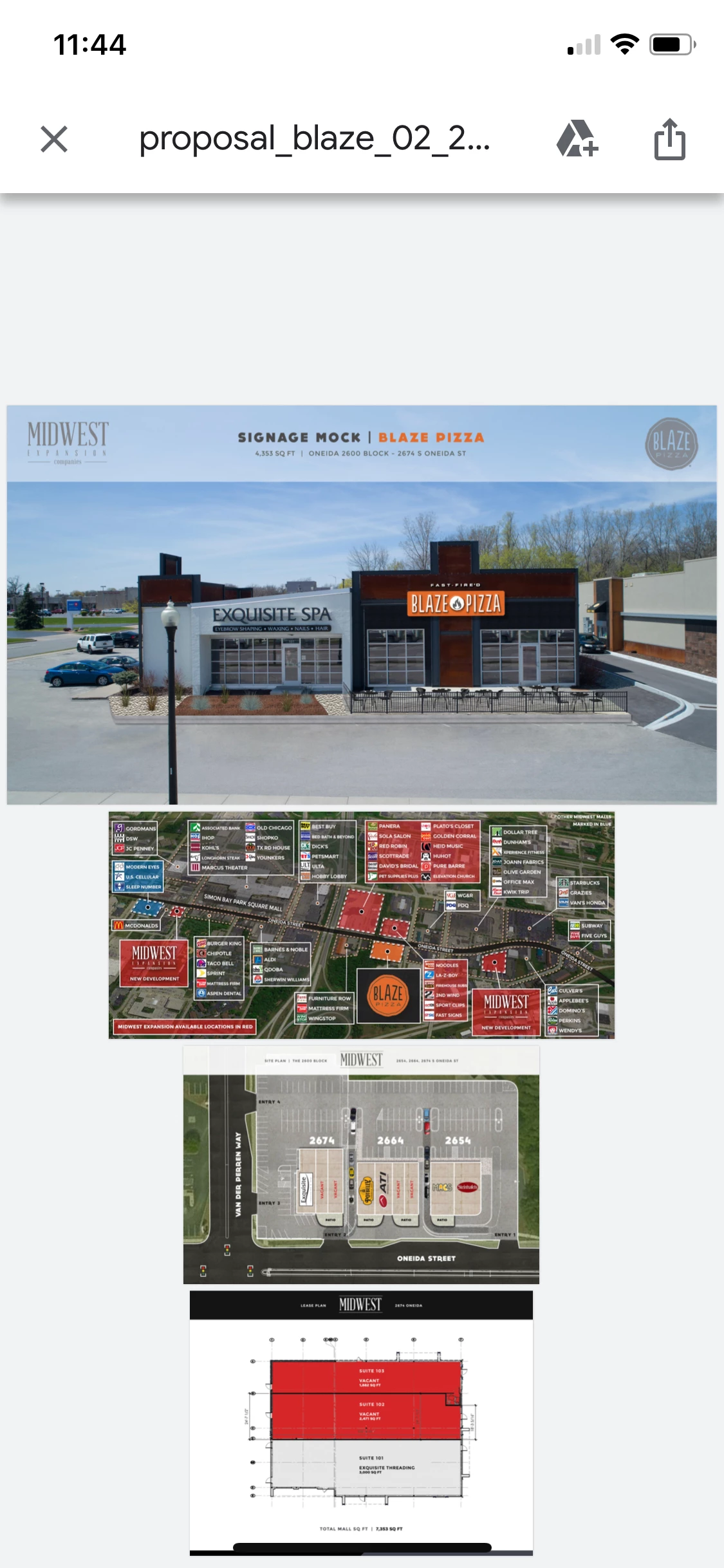Question
pdf displays pages at different sizes on mobile, but not in desktop preview
I've attached screenshots, the first is in my gmail preview of the pdf on desktop, the second on mobile. How can I get the mobile pages to scale to fit the screen, as they do on desktop?