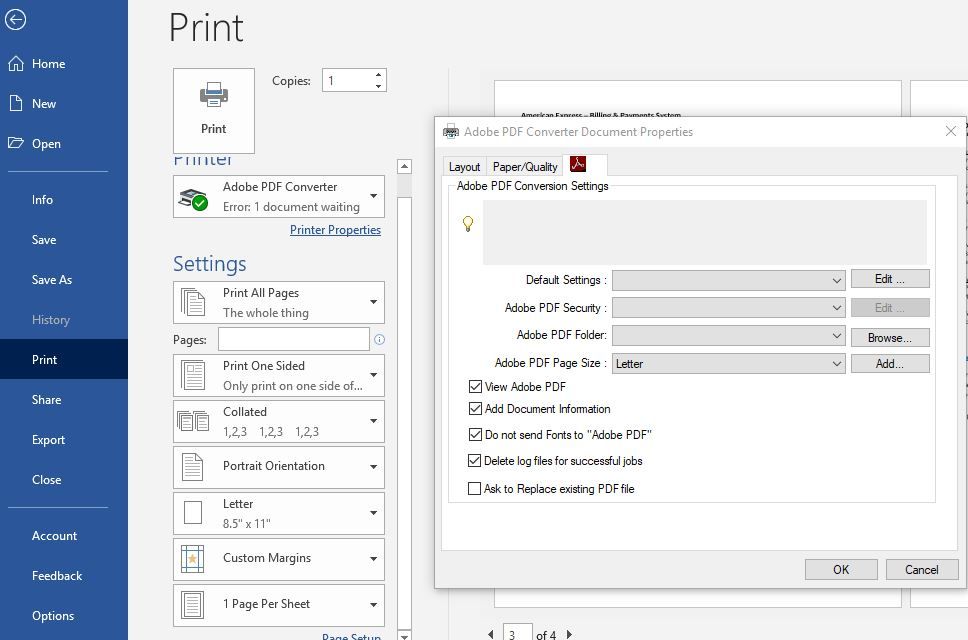- Home
- Acrobat Reader
- Discussions
- PDF file is not being saved : Print - Adobe PDF Co...
- PDF file is not being saved : Print - Adobe PDF Co...
PDF file is not being saved : Print - Adobe PDF Converter
Copy link to clipboard
Copied
Hi,
I'm facing a strange trouble with Adobe PDF Converter. Any lead to fix would be greatly helpful.
I'm trying to Print a MS Word document into PDF using 'Adobe PDF Converter' at 'Printer' option. Evryhting is going fine without any error message. However, at the end of print, when I'm looking into the folder I chose during 'save as', I'm not seeing that the pdf file is created. I searched in my computer with the new file name but it apprears that it is nowhere there as well. It used to work some days back but strangely bugging me now. Pls help!
Windows 10 Pro 64 bit; Acrobat Reader DC - Version 2019.021.20049.
Thanks!
Copy link to clipboard
Copied
Hi SpectraSoumya,
We are sorry for the delay and the trouble. Save to Adobe PDF is a PDF creation mechanism.
We can not create PDF using Adobe Acrobat Reader DC as its a freeware application with limited functionalities.
To create the PDF you would need Adobe Acrobat DC. For more information on how to create the PDF you may please refer to the help article here: https://helpx.adobe.com/in/acrobat/how-to/create-pdf-files-word-excel-website.html
Let us know if you need more information.
Regards
Amal
Amal