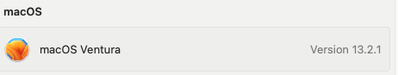- Home
- Acrobat Reader
- Discussions
- PDF Icon is not more visible in Email attachments ...
- PDF Icon is not more visible in Email attachments ...
PDF Icon is not more visible in Email attachments since updated to Mac OS Ventura
Copy link to clipboard
Copied
Since I updated my Imac to Mac OS Ventura the pdf attachements to Emails using Outlook for Mac, doesnt show the adobe icon anymore. Instead of that a little grey icon is showed. Preview and file open are working ok. I contacted Apple and they informed me that the problem lies in the logic how this icons are showed and that this is something Adobe has to adapt.
Can you help me to fix this issue?
Copy link to clipboard
Copied
There was an update just recently wasn't there? Still not fixed.....
Copy link to clipboard
Copied
Came on here to add that this issue is also causing problems when transitioning from a MAC to WINDOWS computer.
I saved files on our work server using MAC (while at home) and when I get to work, the files are either hidden (can only be seen on a MAC computer) or a opaque. The files are accessible but unless one types in the file name, they can't be seen. Very ood.
Copy link to clipboard
Copied
same issue for me
Copy link to clipboard
Copied
Today my Mac Mini did an auto update from Ventura 13.0.1 to 13.1. In doing so it required a reboot to complete the update. At this point, none of the Acrobat files had their red icon. When I logged in following the update the desktop appeared briefly with the Acrobat Pro documents displaying the correct icons. When I clicked on the desktop, immediately the screen flashed, the display changed, and the desktop files Acrobat files no longer displayed the correct Adobe icons. It's apparent to me that there is a conflict problem between Ventura and the Acrobat family of programs (Acrobat Pro and Acrobat Reader). No way can I create an Acrobat PDF file and have it display it's icon if I save it to the desktop or add it to an email. If I create a new PDF from within Acrobat (ie. Acrobat>File>Create PDF from Screen Capture) and save it to the downloads folder the red PDF icon displays. If I save it to the desktop--no red icon. All the PDFs in my downloads and documents folders display correctly. If I move them to the disktop or attached them to an Apple mail email they lose their icon. Surely this is enough info for someone from Apple/Adobe to figure out. It's darn annoying to have my business emails with attached PDFs be treated as a suspicious virus or spam attachment by the recipient. SOMEBODY FIX THIS!
Copy link to clipboard
Copied
Hallelujah!!
I'm 96% sure this is an apple issue but it's 2023. The Apple market share is big enough that both Adobe and Apple should be dealing with this, and should have begun a fix months ago. So frustrating. Come on guys.
Copy link to clipboard
Copied
Exactly, Adobe was asking for info back in October, still not fixed. Ventura 13.2.1 with Adobe Acrobat Pro 2023.
Lame. Play nice together and fix this.
Copy link to clipboard
Copied
Update to macOS 13.2 still doesn't fix it.
Copy link to clipboard
Copied
Same issue here.....
Copy link to clipboard
Copied
I'm having the same problem. The attachments are blank on MS Outlook. But Spark email does display both pdf and MS office icons correctly. I think it is a MacOS issue.
Copy link to clipboard
Copied
It is because Mail and MS Outlook using system icons instead of Spark that using own icons library.
Copy link to clipboard
Copied
And same here. Operating Ventura and Adobe Architecture: arm64 Processor: Apple M1 Build: 22.2.20191.0. MAC Mail.
Copy link to clipboard
Copied
Ventura 13.2 update does not fix this on an M2 Mac. I've done everything from a brand MacBook (out of the box) new build to unistalling Acrobat, reinstalling, removing plist, rebuild. Reinstalling Office 365, clearing cache, problem still exists. The PDF icon does not show up in Outlook or Apple Mail. All my employees 30+ are complaining. We send a lot of PDF's with finance and accounts and seeing blank icons can look unprofessional and some think it's a phishing attempt by other 'fake' employees. It is also hard to distinguish between files in attachments and is causing delays for everyone, as they have to double check that the file is not corrupted or they are actually sending a PDF.
This is a MAJOR issue and it's been 3 months now with no definable input from Apple, Adobe or Microsoft.
I'm hoping another reply pushes this issue to the forefront.
Copy link to clipboard
Copied
Anthony, do viewers outside your organization seek an empty icon? The PDF icon shows on my receivers' end when I send it without PDF icon. Also, I did test from Mac Outlook to my Parallels Windows 11 Outlook and the PDF icon shows up.
Copy link to clipboard
Copied
It depends. If they are running Ventura and Outlook app, no they do not see an icon. On Windows they do. Internally, no one sees the PDF icon as we are all on MacOS Ventura and the Outlook app. Outlook for web shows the icon. All other icons are showing up, as per my screenshot I posted.
Copy link to clipboard
Copied
Same issue as of February 16, 2023. on a mac M2.
Copy link to clipboard
Copied
Same issue on Feb 17, 2023. No icon but previews in Apple Mail and MS Outlook work fine.
Copy link to clipboard
Copied
Yes, previews work and Open As... works, but without an icon, you cannot determine the file type. If you have a number of PDFs and DOC files that are named the same, and attaching dozens of them, the blank icons become very important to double check your work. Having to go through every attachment, every time, a hundred emails a day, productivity is cut in half. It's a major issue. I have posts to Microsoft and Apple support boards and NO ONE in support is addressing this. I just updated to Ventura 13.2.1& Outlook up to date, issue has NOT been resolved. If anyone can figure this out, this IT guy's migraine from complaints may just go away 🙂
Copy link to clipboard
Copied
I have the same issue since I installed Ventura but it does not happen with Apple apps (Pages, Keynote or Numbers) In my case the same problem appears with all Miscrosoft (Word, Excel, PowerPoint) and PPT documents, so it could be an Apple problem.
Copy link to clipboard
Copied
I have exactly the same issue. The icons show in the finder window (and the files seem to open correctly) but the icon does not show in email attachments - exactly as already reported.
Copy link to clipboard
Copied
Also run on Ventura 13.2.1. M2 with latest adobe acrobat Pro. 2022.003.20314 and latest Microsoft 365. In our case, attached files Microsoft or pdfs, any file is invisible unless one hoover above it. Then a grey rectangle shows up and can be opened.
The issue is clearly an Apple issue.
Copy link to clipboard
Copied
I have the same problem!!!
I updated yesterday to the last Ventura Version and in Mail.app there is only a white icon on my Pdf-Files!
Fix it soon please!
Copy link to clipboard
Copied
Ventura 13.3 - problem still there. It's the shame
Copy link to clipboard
Copied
Ventura 13.2.1 and my emails suddenly have this problem. It looks so unprofessional.
Copy link to clipboard
Copied
I have exactly the same thing happening. I just upgraded my iMac to a 2019 5K retina display, running Ventura 13.2.1. My older iMac is running Catalina 10.15.7 and it is still showing the Adobe PDF icon.
This looks really unprofessional when sending proofs through to clients.
Seems like we are all having the same issue, wen will it be resolved Adobe?
Copy link to clipboard
Copied
In fact it is not an Adobe's bug, but Apple's. The same situation with some other apps such as archivers, pdf and graphic files viewers. At the moment problem not resolved in 13.3.1.