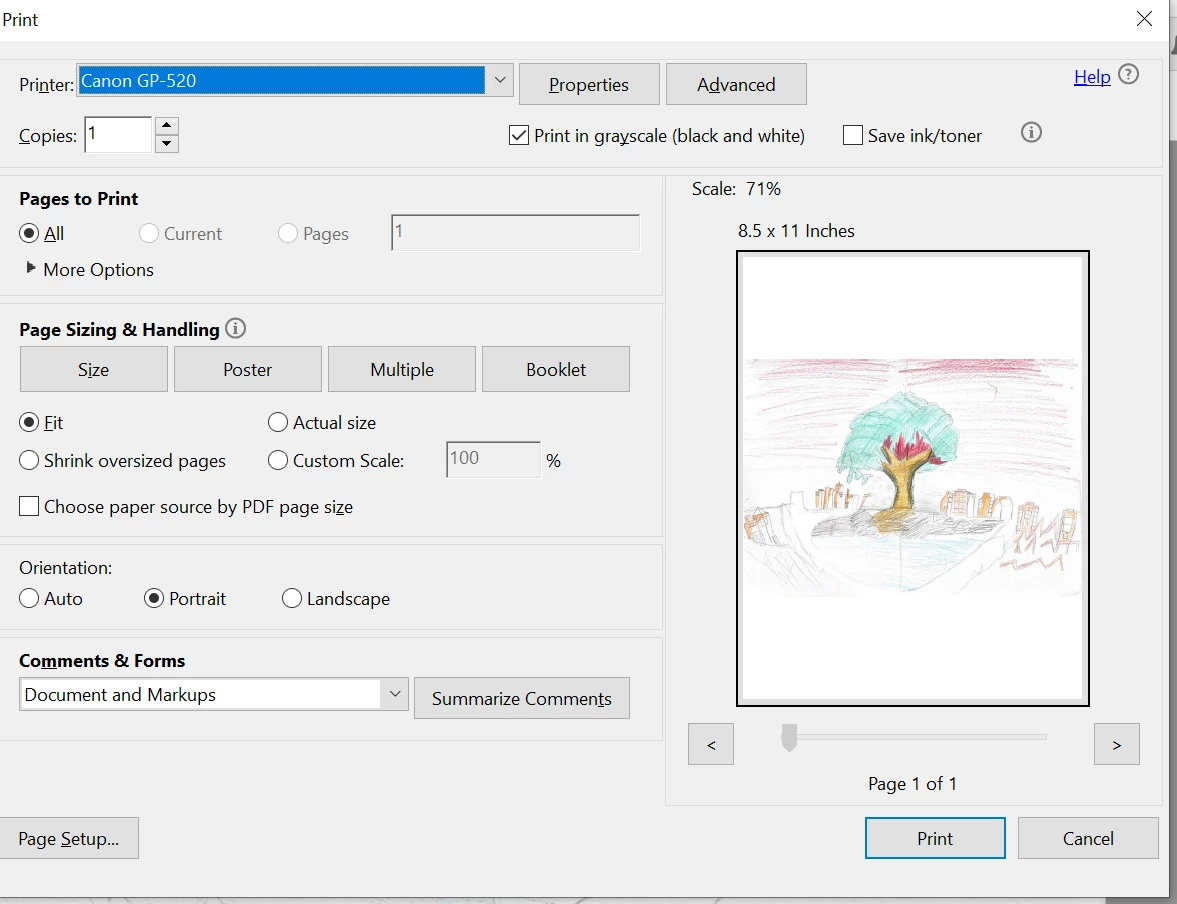Question
print properties button missing
Hi all.
i hope any one can help me out. just install leatest version of acrobat reader mac version. when i click print. the print properties is missing? , i tested windows is fine , any idea? thanks for help
Mac version Print Properties missing
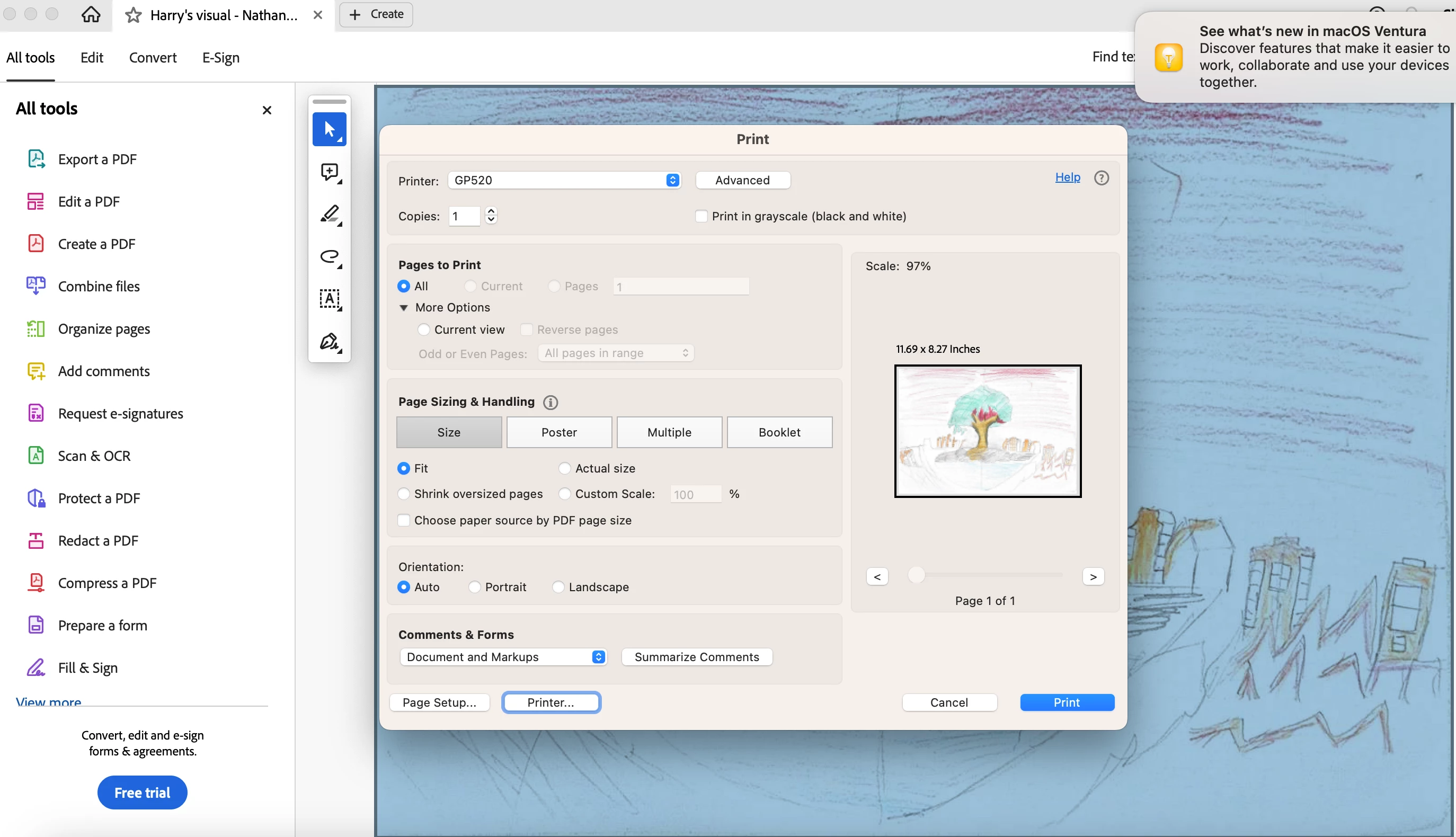
windows version, Print Properties is there.