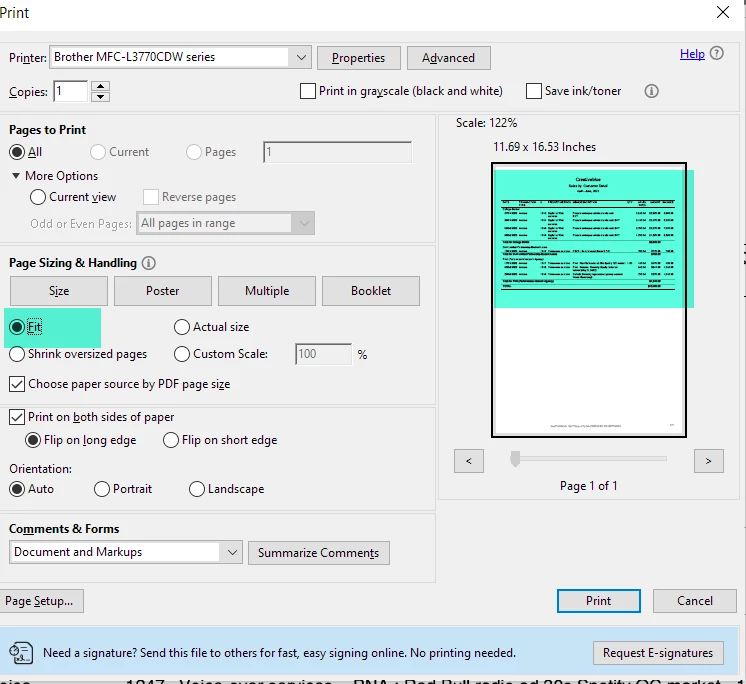Question
Print settings
ADOBE Printing settings are a nightmare. Even if i have FIT selected (in Page size) and the actual image shows a nice full text with almost no margins, Adobe still prints the text too small with a VERY LARGE right margin. Insane. I have playing with tons of settings. Scaling is off in my Brother settings.