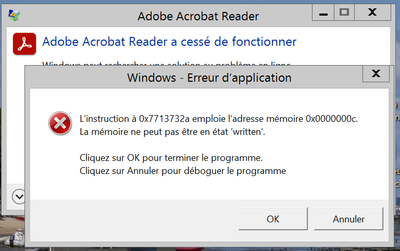Adobe Community
Adobe Community
- Home
- Acrobat Reader
- Discussions
- Re: Problème lors du lancement d'adobe reader
- Re: Problème lors du lancement d'adobe reader
Problème lors du lancement d'adobe reader
Copy link to clipboard
Copied
Bonjour,
Depuis plusieurs semaines un message d'erreur s'affiche sur mon ordinateur lors du demarrage d'adobe reader. En revanche une fois le message d'erreur fermé, il ne revient pas de la journée.
Voici l'erreur :
Le DUMP crash :
Signature du problème :
Nom d’événement de problème: APPCRASH
Nom de l’application: AcroRd32.exe
Version de l’application: 23.3.20201.0
Horodatage de l’application: 647c04f3
Nom du module par défaut: ntdll.dll
Version du module par défaut: 6.3.9600.20718
Horodateur du module par défaut: 636f3368
Code de l’exception: c0000005
Décalage de l’exception: 0005732a
Version du système: 6.3.9600.2.0.0.16.7
Identificateur de paramètres régionaux: 1036
Lire notre déclaration de confidentialité en ligne :
http://go.microsoft.com/fwlink/?linkid=280262
Si la déclaration de confidentialité en ligne n’est pas disponible, lisez la version hors connexion :
C:\Windows\system32\fr-FR\erofflps.txt
Pourriez-vous m'indiquer une marche à suivre afin de résoudre ce problème ?
Merci d'avance
Cordialement
Arson Vincent
Copy link to clipboard
Copied
Are you running Windows 8.1?
Copy link to clipboard
Copied
Hi,
Yes, the problem is on the 8.1 ?
Thank you
Copy link to clipboard
Copied
According to Adobe Acrobat Reader system requirements 32-bit Acrobat Reader is still supported in Windows 8.1. But 64-bit Acrobat Reader is not supported.
Copy link to clipboard
Copied
My Adobe Acrobat Reader is 32-bit.
I have the same problem on a Windows server 2012 R2.
Copy link to clipboard
Copied
[MOVED TO THE ACROBAT READER DISCUSSIONS]
Copy link to clipboard
Copied
Up
Copy link to clipboard
Copied
If you continue to experience the same issue, you must uninstall the application and do a fresh install of 32-bit.
Run this cleaner tool to remove the existing installer and application’s file traces:
https://www.adobe.com/devnet-docs/acrobatetk/tools/Labs/cleaner.html
Download the Acrobat Reader installer from here:
https://get.adobe.com/reader/enterprise/
Thanks,
Akanchha