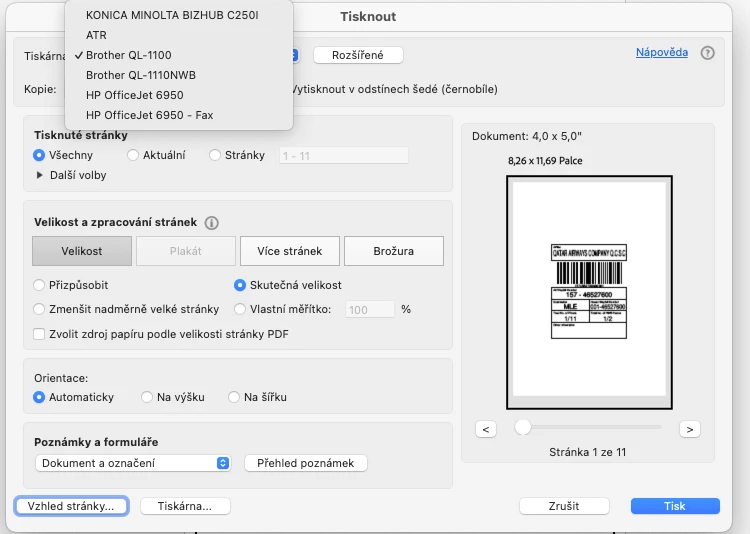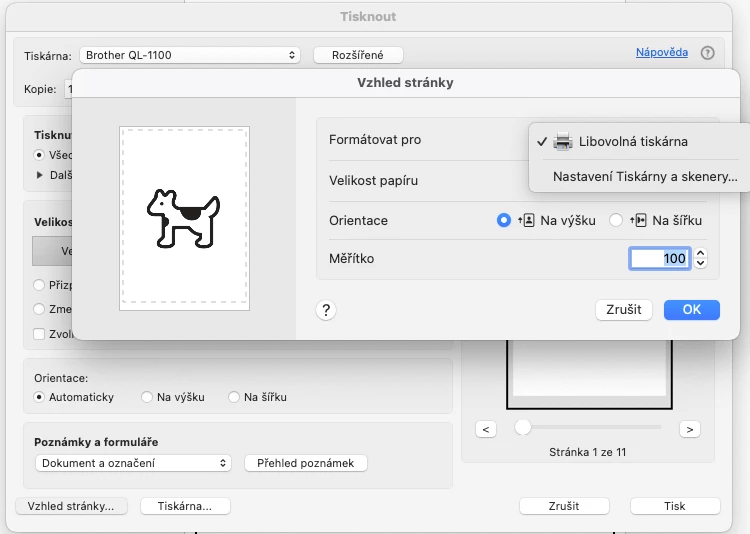Question
problem when printing page appearance selection - formatting
Hello, I have a problem when printing via the brother QL-1100C printer.. When choosing the appearance of the page - formatting, my connected printers are not displayed and i can only choose "any printers".