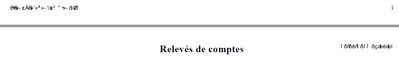Problem whit the arial fonts
Copy link to clipboard
Copied
Hello,
I have a user in my company who had a problem with the Arial fonts in some document.
When he open some PDF generate from one of our software he got this weird fonts instead of the arial one.
If he open the pdf in other software ( Edge, Chrome or Word ) there are correctly loaded.
When i copy the text from Adobe to word i can see the fonts is a tmp one from the <user>\AppData\Local\Temp\acrobat_sbx folder.
Rebooting the computer and deleting the file in the folder before opening Adobe fix the problem, but it's a temporary solution.
I tried to reinstall Adobe Reader, enable the setting "use local fonts" but that doesn't fix the problem.
Sometime when he reopen Adobe and he refresh the view by hiding the side menu the Arial fonts is comming back.
Have something to add?
Get ready! An upgraded Adobe Community experience is coming in January.
Learn more