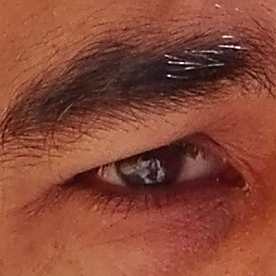- Home
- Acrobat Reader
- Discussions
- Problema con la herramienta resaltar / Problem wit...
- Problema con la herramienta resaltar / Problem wit...
Problema con la herramienta resaltar / Problem with highlight tool
Copy link to clipboard
Copied
Estoy teniendo un problema con la herramienta resaltar: cada vez que utilizo la herramienta, automáticamente Adobe deja de entender que quiero seguir resaltando, y en su lugar pasa a la herramienta de selección de texto, lo cual es muy incómodo, porque implica que cada vez que quiero resaltar debo volver a seleccionar la herramienta "resaltar". Alguien sabe qué puedo hacer? Ya desinstalé y volví a instalar el programa, pero no hay solución.
I'm having a problem with the highlight tool: every time I use the tool, Adobe automatically stops understanding that I want to continue highlighting, and instead goes to the text selection tool, which is very inconvenient, because it means that every time that I want to highlight I must select the "highlight" tool again. Does anyone know what can I do? I have already uninstalled and reinstalled the program, but there is no solution.
Copy link to clipboard
Copied
tengo el mismo problema, si alguien responde o ya lo solucionaste avisame porfa. suerte
Copy link to clipboard
Copied
Fíjate en el símbolo de la chincheta que está encima del color del subrayador, tiene que estar pulsada para que te lo mantenga.
Espero que te sirva, un saludo.
Copy link to clipboard
Copied
Todavía no lo había resuelto, ni le encontraba solución. Era eso! Mil gracias
Copy link to clipboard
Copied
Thank you for reaching out.
Please ensure that you select the pin icon to keep the tool selected for continuous use. Once you select the required comment tool, click on the pin tool below. Check the screenshot below for reference.
For more information, refer to the title "Keep an annotation tool selected" in the following help document: https://adobe.ly/3Xsmv4y.
Let us know how it goes.
Thanks,
Meenakshi
Got your issue resolved? Please label the response as 'Correct Answer' to help your fellow community members find a solution to similar problems.