Question
Problemas para firmar con certificado digital en Adobe Reader XI
Cuando voy a guardar me sale el siguiente mensaje y no me deja reemplazar el archivo original:
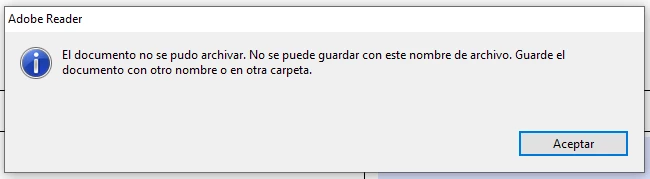
No puedo cambiar el nombre ni la ruta donde esta guardado, esta en un file server.
En lo que me puedan ayudar estaré agradecido.
