Question
problems signing Adobe PDF documents
hello everyone,
I have a problem to sign documents in adobe PDF because I am getting an error that I have never seen in my life.
The error refers to a time stamp server which is on a list of banned servers, the detail is that I do not recognize that server and currently do not handle any block.
Here I am attaching an image of the error I am referring to.
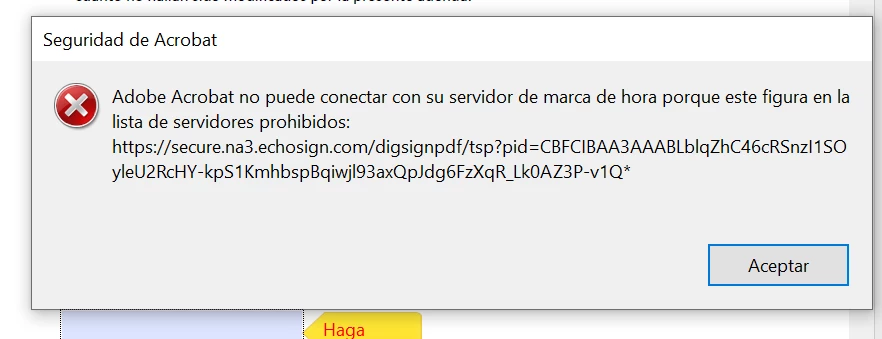
I hope you can help me.

