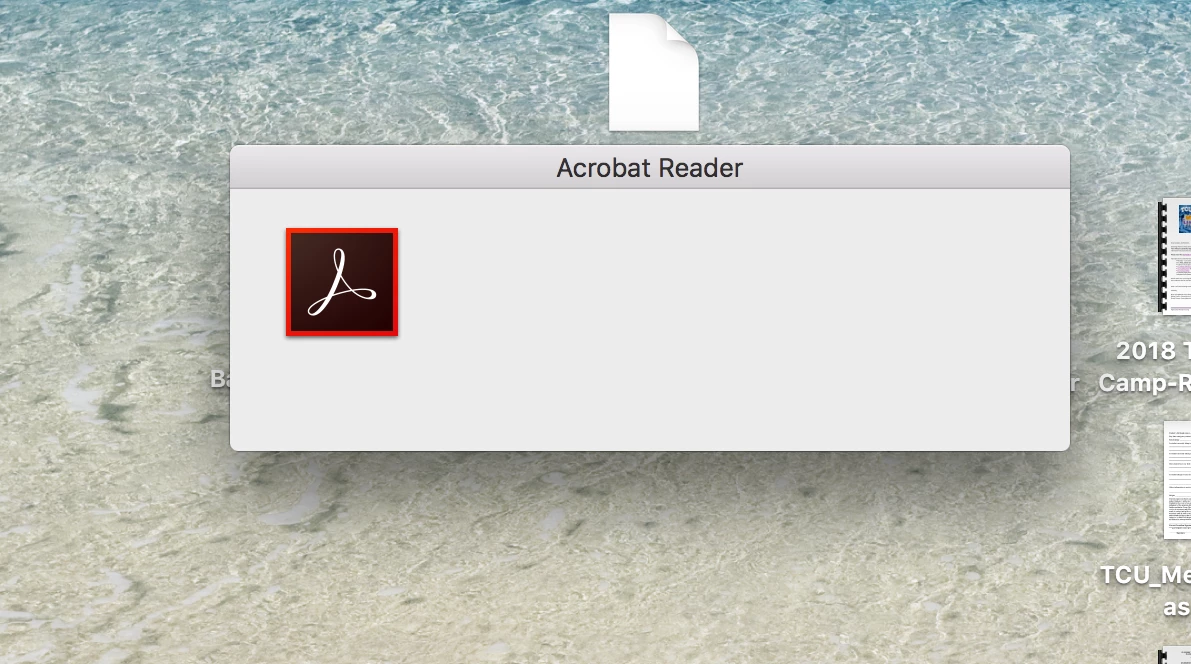Hello Leeb,
Sorry for the trouble, as per the description above, you are not able to close Adobe Reader as getting an error message "The application is out of memory", Is that correct?
Please try emptying the TEMP folder and see if that helps. This error usually occurs, if you run too many memory-extensive applications simultaneously. So try performing those redaction tasks after closing some of the background processes/applications.
Close all other programs and files and reboot the machine, then launch Adobe Reader and if it gives you the option to click on Help, then check for any pending updates of Adobe Reader from help>check for updates, reboot the machine again after updating Adobe Reader.
If you are not able to install the updates, please reboot the machine, then use Acrobat cleaner tool to remove Adobe Reader Download Adobe Reader and Acrobat Cleaner Tool - Adobe Labs
Reboot the machine and install Adobe Reader from Adobe - Adobe Acrobat Reader DC Distribution
Let us know how it goes and share your findings.
Regards,
Anand Sri.