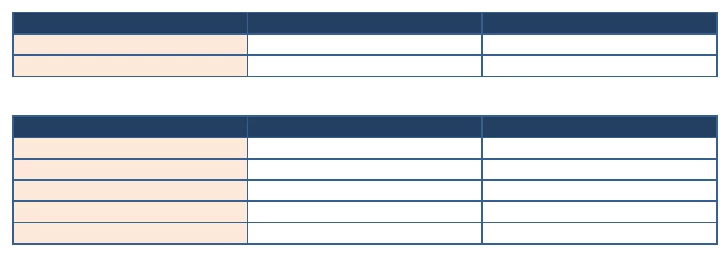Question about openoffice convert to PDF
Hi,
I have a question about the converting between Open office writer and Adobe PDF reader.
Currently I have a document in Microsoft Word. The problem is that the table lines are really bad, after converting it to PDF.
The table are inconsistent, so that's a real big problem for me.
This is an example of what I mean. In Microsoft word it was all right, but in Adobe PDF reader the table lines are really weird and inconsistent. I tried a lot of things like change the marges, use other PDF programs and so on....
And this is just an example, in reality it's much, much, much, much worse... ![]() So I'm curious if I this problem would still exist if I would use Open office instead of Microsoft Word?
So I'm curious if I this problem would still exist if I would use Open office instead of Microsoft Word?