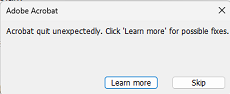- Home
- Acrobat Reader
- Discussions
- "Acrobat quit unexpectedly" error but without cras...
- "Acrobat quit unexpectedly" error but without cras...
"Acrobat quit unexpectedly" error but without crash
Copy link to clipboard
Copied
Hello, community!
I have a user who is getting this window when using Adobe Acrobat Reader. I have seen the same for Acrobat Pro in the past with other users. It says "Acrobat quit unexpectedly. Click 'Learn more' for possible fixes." The "Learn More" button brings me to the following webpage.
https://helpx.adobe.com/acrobat/kb/fix-acrobat-crash-on-launch.html
The thing is, Acrobat runs perfectly fine during this and does not crash. This window just randomly pops up while using it or when closing Acrobat. I've seen cases in the past where it randomly pops up even if the user isn't even using Acrobat upon logging into Windows or after using the computer for a while at random. Acrobat does not actually crash, but this popup is annoying for my users.
I have tried checking for updates and running a repair on Acrobat. Confirmed "Protected View" was turned off.
Any ideas as to what causes this and a solid solution to fix it?
Thanks!
Copy link to clipboard
Copied
I'm having same exact issue. Generates the following Event Application Log.
Is happening to all of our users running Acrobat, random times throughout the day. Some it force closes 10-15 times a day.
Copy link to clipboard
Copied
Same here, started happening to one of our users using Adobe Acrobat Reader DC Continuous 23.008.20421 (x64)
Copy link to clipboard
Copied
update has been installed as well
Copy link to clipboard
Copied
I've been instructed to do a wipe/re-install purging all Program Files/Registry Files.
Still running into the same issue. It must have something to do with the latest Acrobat build.
Copy link to clipboard
Copied
Same here - the moment I installed the latest big update, the error happened and there seems to be nothing that can be done to stop it. I've tried all the tricks. It is now a permanent annoyance. Also, it only pops up if I really need to react fast (sigh). The only other noticable effect is that it has turned all my Adobe icons on my homepage black, which is disconcerting, but I can still open them, and anyway the icons are present in File Explorer.
Find more inspiration, events, and resources on the new Adobe Community
Explore Now