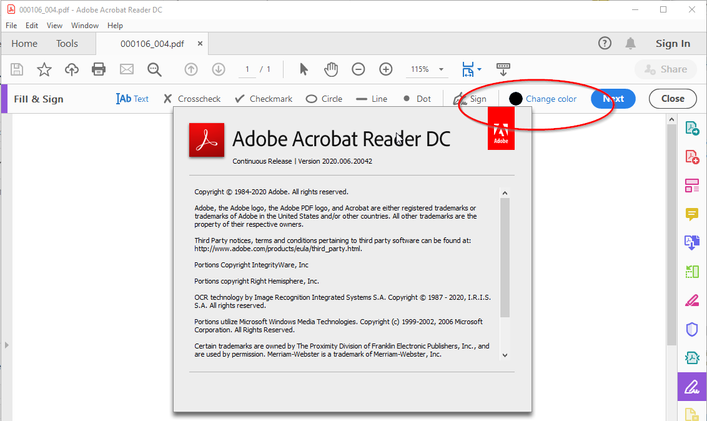- Home
- Acrobat Reader
- Discussions
- "Change Color" option missing from "Fill and Sign"...
- "Change Color" option missing from "Fill and Sign"...
"Change Color" option missing from "Fill and Sign" on one PC
Copy link to clipboard
Copied
Hi,
My 10 year old son is doing school work from home during the current crisis.
The school has provided PDF's to work off which are black text on white background.
Before upgrading Adobe Reader, while using the "Fill and Sign" option, he could set the font color so that his answers stood out from the questions.
Since upgrading, the "Change Color" option has disappeared from his PC.
My PC is also running the latest Adobe Reader and still allows me to select the Color when Filling Text (as below).
How do I get this option back on my son's PC?
Copy link to clipboard
Copied
I'm having the same problem, seeing the change color button on my work pc but not my home laptop...
Copy link to clipboard
Copied
Killed a couple of hours of my life! The newly installed free Adobe Reader DC, downloaded from the official site, is not the latest version, so it was necessary to forcibly update right after installation. After the update the missing color selector button miraculously appeared.
Copy link to clipboard
Copied
On my Android Acrobat Reader 23.1.0.25718 I even failed to preserve the Unicode block characters 0x2588 (they turned from black/blue to transparent the moment I dropped them on to tgmhe canvas). But I noticed a Comment menu beside the Fill&Sign one, and it has more stable letter writing. The color picker was there, too. My only qualm with Comment is low privacy of my (free) choice of witholding information.
The Fill&Sign menu caused a crash when I long-pressed my input. So much for a text editor.
Find more inspiration, events, and resources on the new Adobe Community
Explore Now