"This PDF file is protected" error with Microsoft Information Protection plug-in
After troubleshooting with Microsoft, they asked me to seek a solution with Adobe. I implemented the Microsoft Information Management Rights (IRM) service to protect PDF files residing in SharePoint. While the protected PDFs open in Microsoft Edge, they do not open with Adobe reader or Adobe DC Pro with their respective plug-ins found here. (opened PDF does not show content, only "This PDF file is protected").
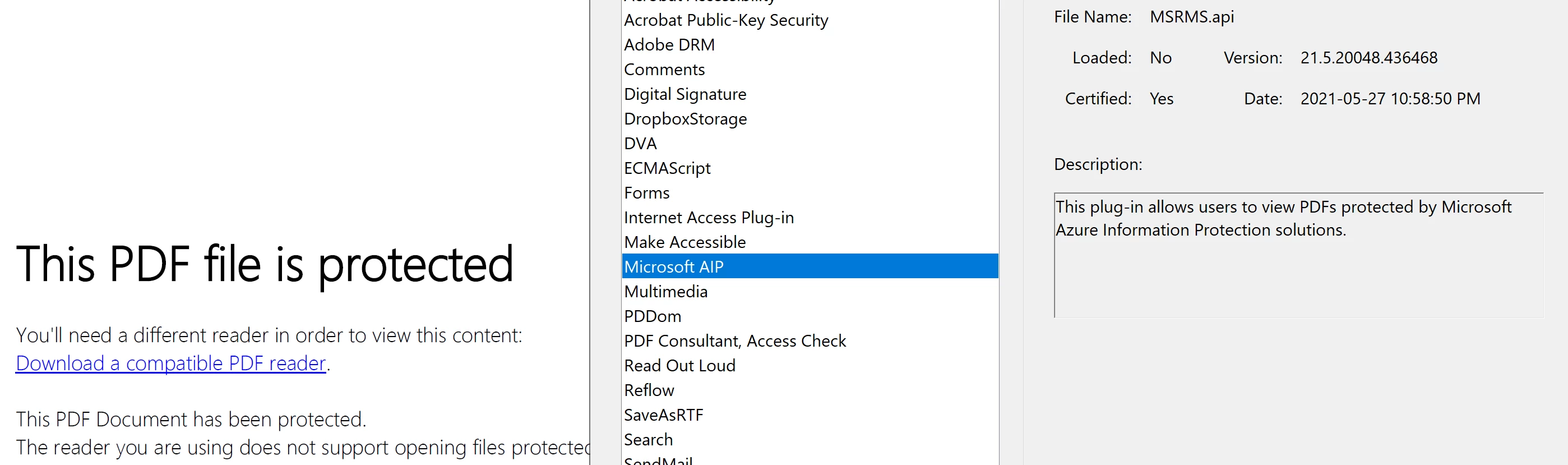
The Microsoft AIP is listed in Adobe Reader. I tired all the troubleoshooting in these articles.
