Copy link to clipboard
Copied
I use PC with Windows 10 version 1803 (OS-version 17134.472) and Adobe Acrobate Reader DC (latest version). Now-a-Days I always get a message "Raise without Handler" and the progam doesn't start. Any tips how to solve the problem?
Best Regards
Einar Ljungström
 1 Correct answer
1 Correct answer
Hello Einarl,
I am sorry for the trouble you had, please reboot the machine once and locate Adobe Reader's icon, right-click and select Run as Administrator and check.
If you are able to launch Adobe Reader, try repairing the installation files from help menu of Adobe Reader>Repair installation, reboot the machine. Then check for any pending updates of Adobe Reader from help>check for updates, install the updates and reboot the machine.
Also, check for any pending updates of Windows from Control Pa
...Copy link to clipboard
Copied
Hello Einarl,
I am sorry for the trouble you had, please reboot the machine once and locate Adobe Reader's icon, right-click and select Run as Administrator and check.
If you are able to launch Adobe Reader, try repairing the installation files from help menu of Adobe Reader>Repair installation, reboot the machine. Then check for any pending updates of Adobe Reader from help>check for updates, install the updates and reboot the machine.
Also, check for any pending updates of Windows from Control Panel, install the updates and reboot the machine, Then try launching Adobe Reader and check.
If you are not able to launch Adobe Reader at all, please use Acrobat cleaner tool to remove the currently installed Adobe Reader Download Adobe Reader and Acrobat Cleaner Tool - Adobe Labs
Reboot the machine and install Adobe Reader from Adobe - Adobe Acrobat Reader DC Distribution
Once Adobe Reader is installed, navigate to C:\Program Files (x86)\Adobe\Acrobat Reader DC\Reader
Now find and double-click to open the Eula.exe application.
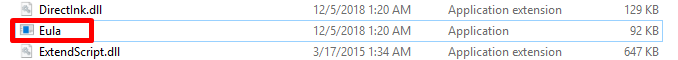
Accept the license agreement. Relaunch the application and try to open a PDF file and check.
Let us know how it goes and share your observation.
Thanks,
Anand Sri.
Copy link to clipboard
Copied
Hi!
Now I can use Adobe Reader again. Thank You for helping me!
Best Regards
Einar Ljungström
Från: AnandSri <forums_noreply@adobe.com>
Skickat: den 3 januari 2019 01:03
Till: Einar Ljungström <einarlj@bredband.net>
Ämne: Raise without Handler
Raise without Handler
created by AnandSri <https://forums.adobe.com/people/AnandSri> in Acrobat Reader - View the full discussion <https://forums.adobe.com/message/10844827#10844827>
Get ready! An upgraded Adobe Community experience is coming in January.
Learn more